Dramatify offers two ways of working with animals in your production: either as a character or as a scene item.
- If your animal or animals are primarily used as set decoration or background cast, we suggest using the scene item feature.
- If the animal is an important character, we suggest adding it as a character that can be independently scheduled, has a “wardrobe” (e.g., saddles, collars, etc.), is connected with a specific animal handler who is invited as a cast member and will receive call sheets, etc.
Adding an animal as a scene item #
Adding an animal as a scene item works just like other scene items. You can add it in the breakdown or in the scene item list.
In the breakdown, click on Other Items to expand it, and then click Add new item.
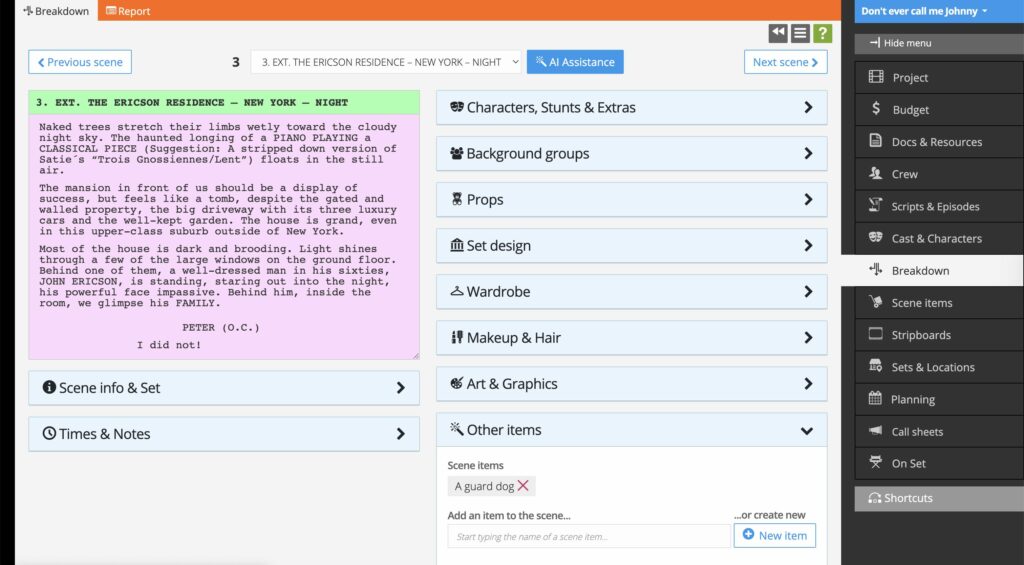
Adding an animal as a character #
If an animal is an important character, you may want to add it as a character. That gives the following benefits:
- it gets it’s own character page where you can breakdown and add any scene items belonging to it (saddles, harnesses, collars etc.)
- you can link it to a an animal handler that is treated like a cast member
- you can schedule it like a cast member with both cast availability, DooD and daily cast schedule for cast calls, rehearsals, wardrobe, prep etc.
- it will be on the call sheets as a cast call
Go to Cast & Characters and click Add character. You can choose which type of character your animal should be sorted as. If you want to create a specific labelling for your animal you can add for instance an A to the Suffix box.

Further down on the Character page you can add an animal handler as a cast member, who then will get cast calls, call sheets etc like any other cast member. You can either first add that person in the People section (Note! You must add the Cast > Animal handler role for it to link with a character), and simply select the cast member with the dropdown, or directly invite the cast member by clicking “Invite new cast member”. You can invite a cast member at any time during the production.


In the character listing, the animal will then come out like this:

