Wardrobe management for video, TV & film
Wardrobe breakdown, wardrobe stripboard, inspiration images, cast measurements & allergies, wardrobe items & continuity!
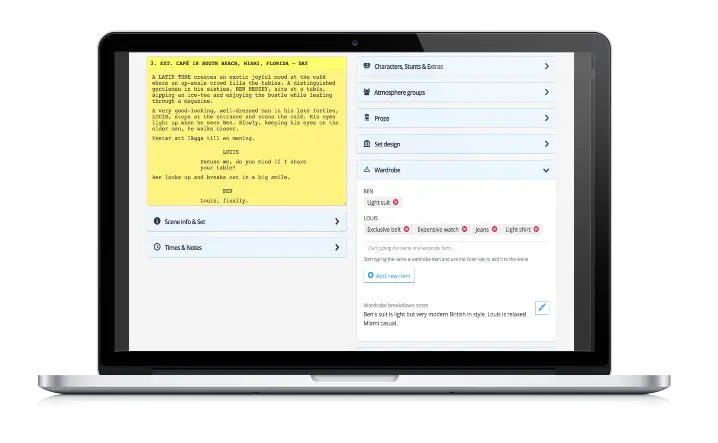
Wardrobe breakdown
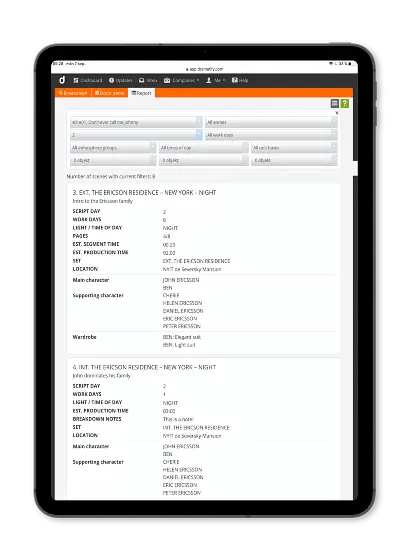
Wardrobe breakdown report
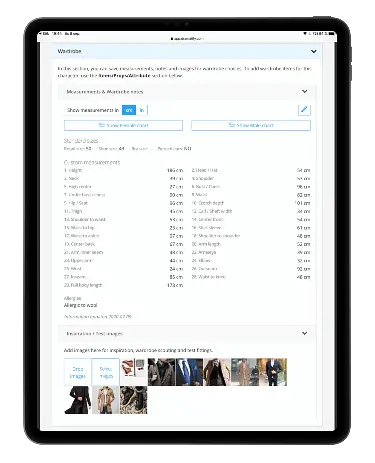
Character wardrobe section
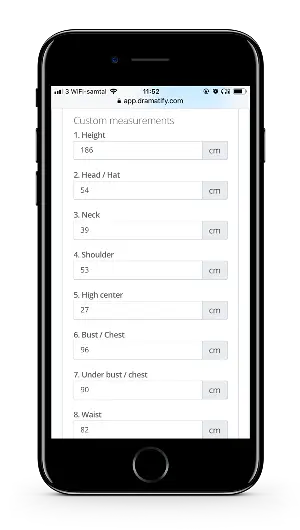
Cast wardrobe measurements
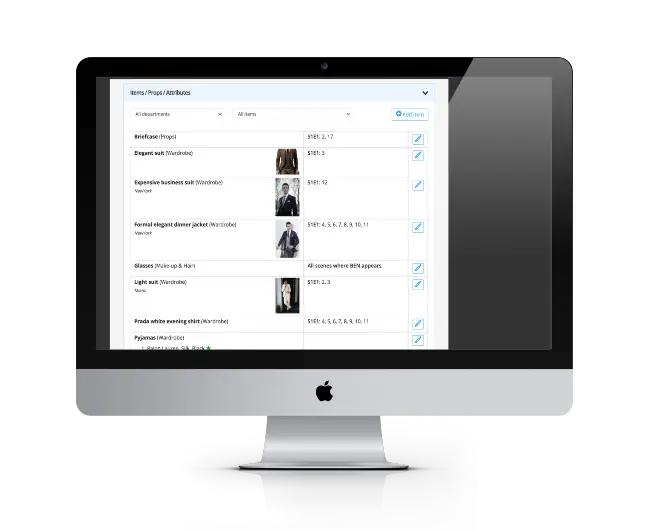
Character wardrobe list
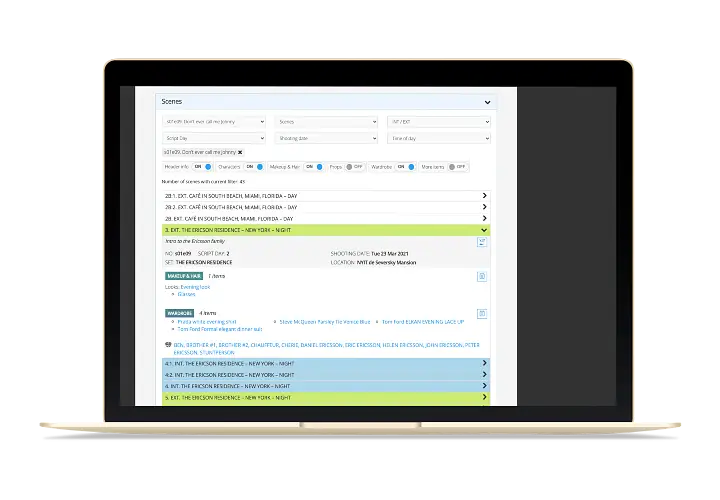
Automatic wardrobe stripboard
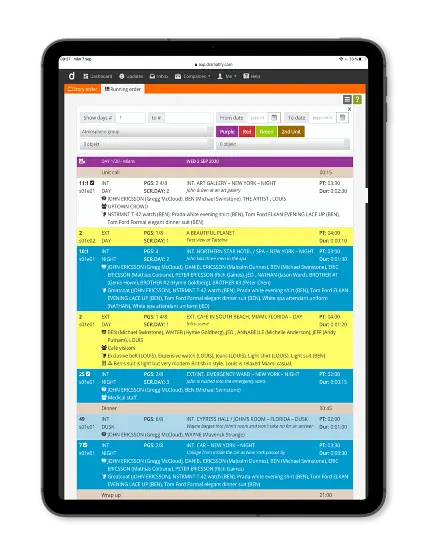
Automatic wardrobe running order
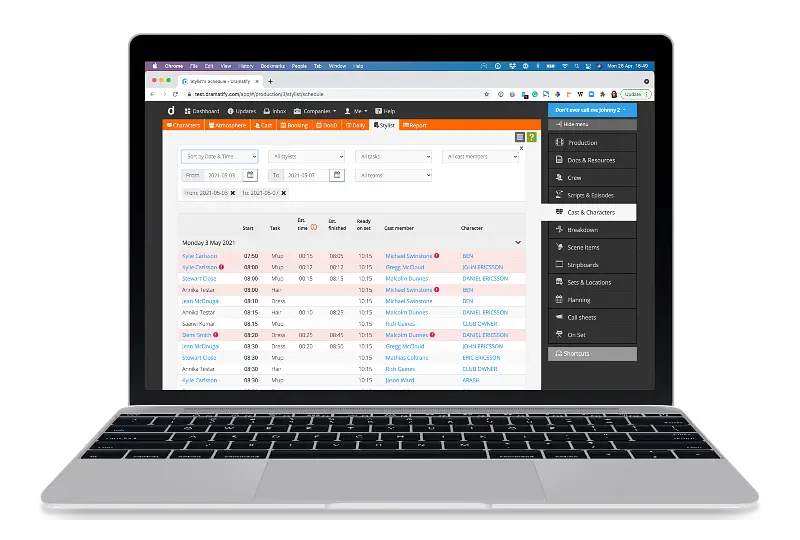
Automatic stylists' schedule
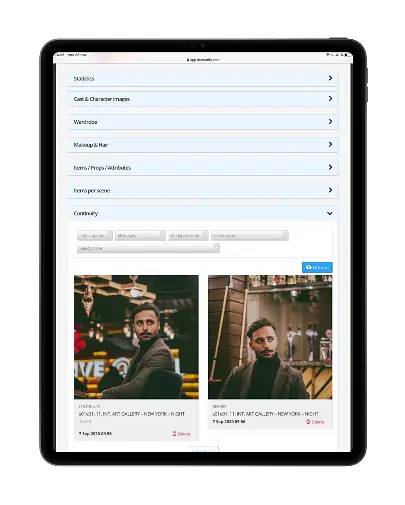
Wardrobe continuity

Snap continuity straight from your phone
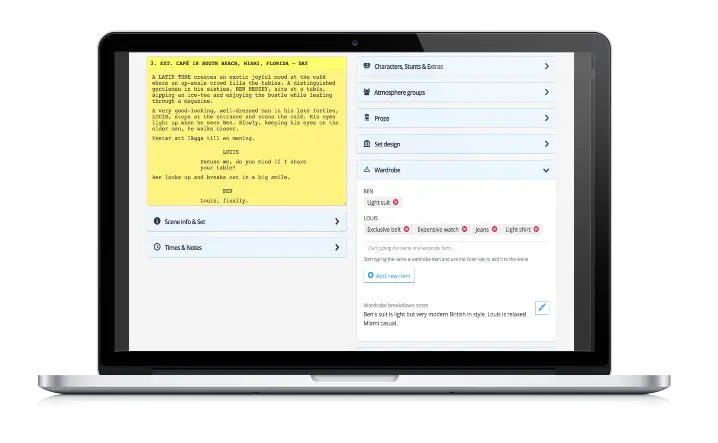
Wardrobe breakdown
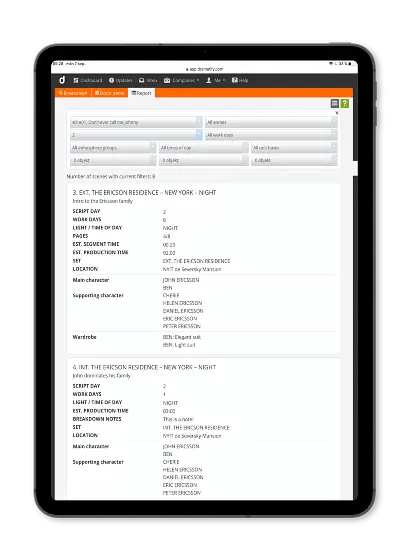
Wardrobe breakdown report
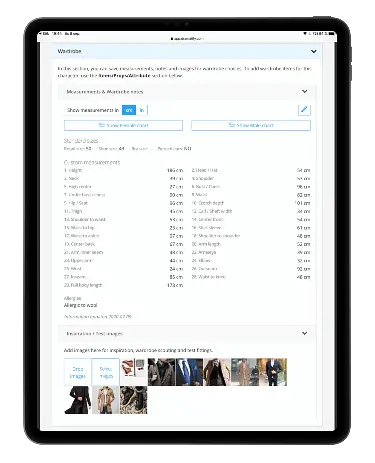
Character wardrobe section
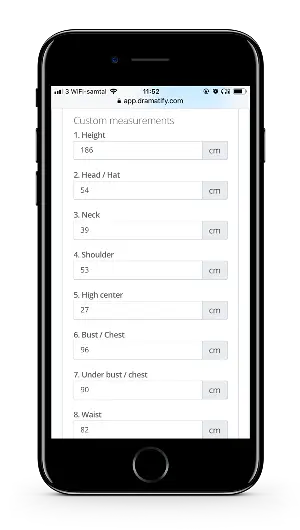
Cast wardrobe measurements
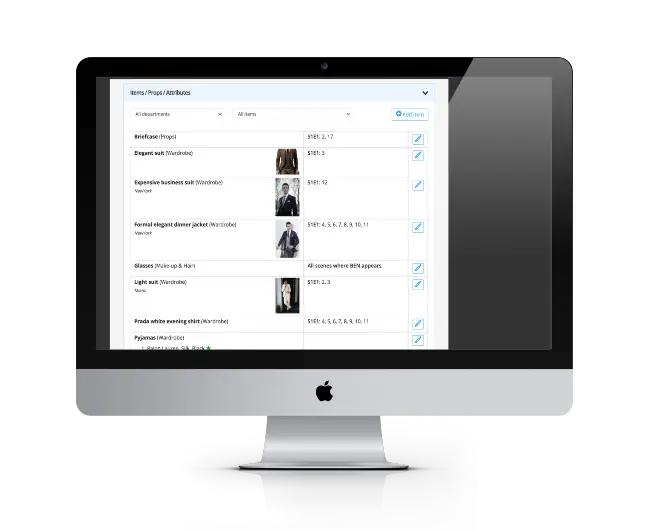
Character wardrobe list
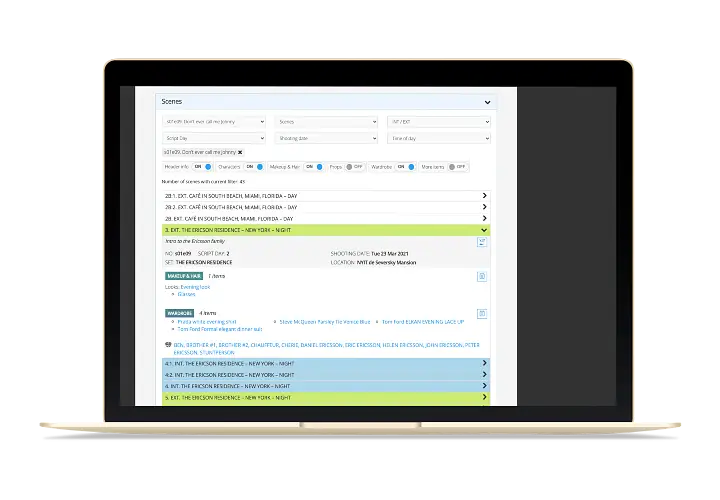
Automatic wardrobe stripboard
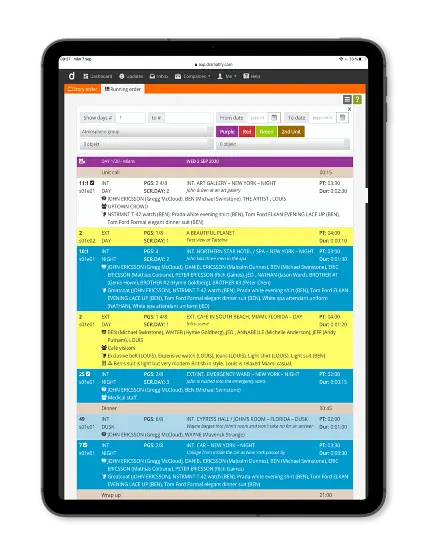
Automatic wardrobe running order
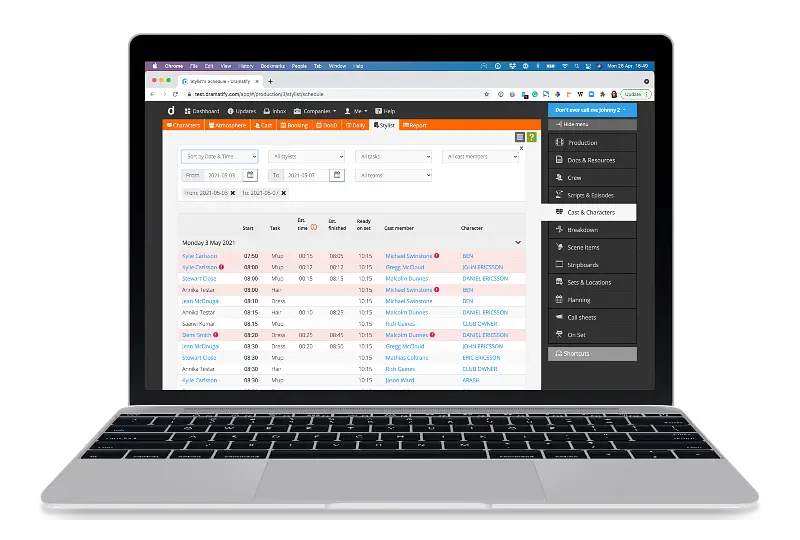
Automatic stylists' schedule
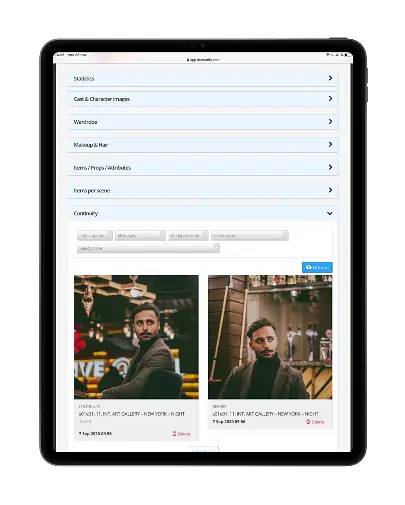
Wardrobe continuity

Snap continuity straight from your phone
Wardrobe for TV and film: Breakdown, measurements, management & images!
From script and wardrobe breakdown via cast wardrobe measurements and allergy information to detailed wardrobe items per scene and wardrobe continuity. Dramatify has the workflow you are looking for. And can share with your team!
Wardrobe for TV & film for teams!
While Dramatify can be used as a stand-alone app for wardrobe for TV and film, it’s when it’s used as an integrated production app for the entire production it shines, That means that when you as a Key Costumier or Wardrobe Designer log in, the basic prep work is already done for you – as a by-product of other processes in the production.
You’ll find the scripts (that can be screenplays, entertainment rundowns or image-based AV scripts), story order stripboard, characters and character lists, and perhaps also scheduling and casting if those have been done. You then start to build on the information your team members already have added!
Wardrobe breakdown quickly and easily
In Dramatify you have two options for the wardrobe breakdown:
First, in the main breakdown the ADs use. With the Wardrobe permission setting, you can read all information but only add and edit Wardrobe and wardrobe notes.
Secondly, in the character pages, where you can add items, but not overall scene breakdown notes for wardrobe
Regardless of which way you prefer to breakdown the scripts, you can always add images, tags and options – that can be star marked to show which option you selected! Items can be persistent, like glasses, and automatically added to every scene the character appears in.
Wardrobe breakdown reports and wardrobe continuity reports
By using the stripboards and the breakdown report features, you easily format and select the information you want in your reports with a few clicks, and see the result immediately. Show script days to check continuity or workdays for full packing lists, and more!
Your team can get their own information in the same way. Naturally, you can also create a PDF and share the document with them if you prefer.
Wardrobe inspiration and test images
After getting an idea of the scripts and the requirements, you can add inspiration images (and later test images) in the Wardrobe section. Just above you may have audition and casting images of the cast member for reference. We try to keep everything easily accessible!
Wardrobe measurements, allergy information and notes – share between productions!
The Wardrobe Measurement section holds both standard retail sizes as well as custom wardrobe measurements and allergy information. We’d added measuring charts to make sure everyone in your team measures the same way.
If you work with a cast member that has had their measurements input to Dramatify before, just click a button and import all measurements! We also provide a date when the measurements were taken.
Adding wardrobe items
The items section on the Character page will hold all items belonging to the character added during the breakdown. You can also add items directly on the character page as well as images and tags to complete the wardrobe. Attach and remove items to scenes and filter on departments and item types.
Wardrobe stripboards – items per scene
Since each item is attached to a scene, Dramatify automatically presents you with a nifty filterable stripboard. Filter on episodes, scenes, int/ext, script day, shooting date and time of day. Turn on and off information to create the stripboard you want. Click on Looks and items for a popup with images, tags and details. Each scene also has a popup with the scene script in case you need to refer to it.
Stylists’ Schedule
With information from the Daily Cast Schedule, the Stylists’ Schedule is an easy to read schedule per Stylist, per day, per task or per cast member. Dramatify clearly warns about conflicts so you can solve them before they become a problem!
Wardrobe continuity
Finally, you and your team can record continuity, both “before” images before the cast member is about to go on set, and on-set continuity. Snap, tag and upload.
All continuity images can then be filtered on department, episode, scene, before and on-set, as well as latest upload for reference and to avoid continuity errors. This way you can also check makeup, hair and props for the character!
HIGHLIGHTS!
Wardrobe breakdown
Wardrobe measurements & allergies
Gallery for inspiration images & designs
Automatic stripboard list of wardrobe items per scene
Stylists' schedule
Continuity with before and after tagging
Automatic extensive reporting
Try Dramatify today!
30 day free trial. No credit card required.