Story Order Stripboard
With the read-only Story order stripboard, team members with access can create their own reports and make their own analyses with a few clicks. Smart!
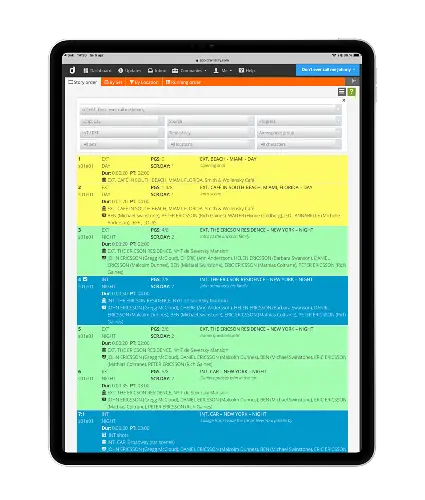
Story order stripboard

Story order stripboard for rundowns
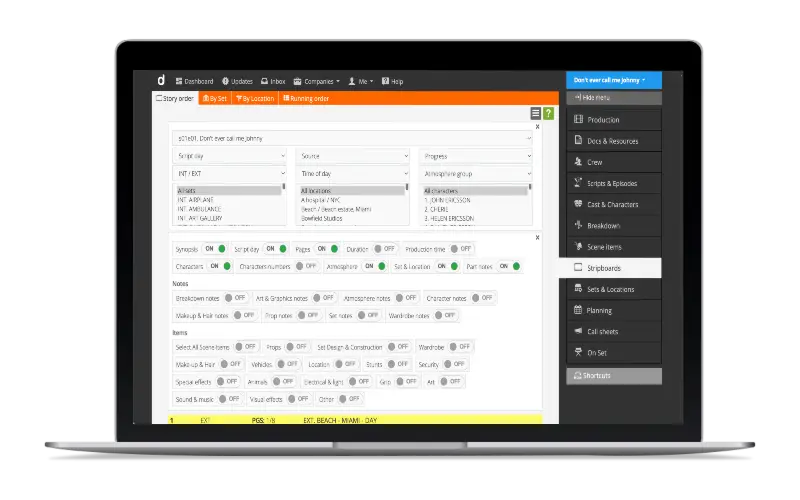
Stripboard filter options
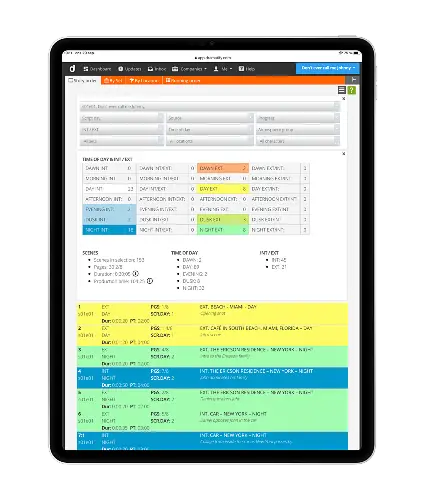
Stripboard script analysis & statistics
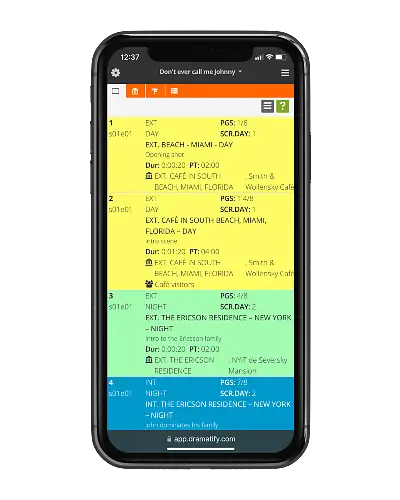
Story order stripboard on mobile
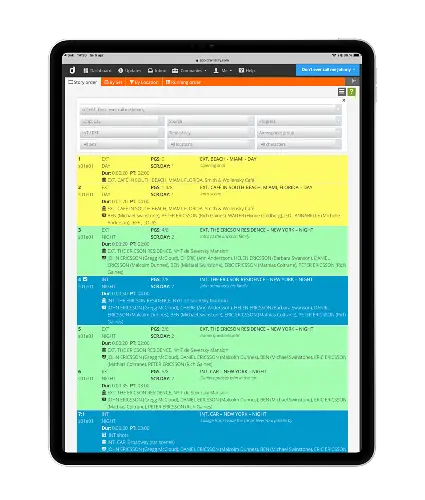
Story order stripboard

Story order stripboard for rundowns
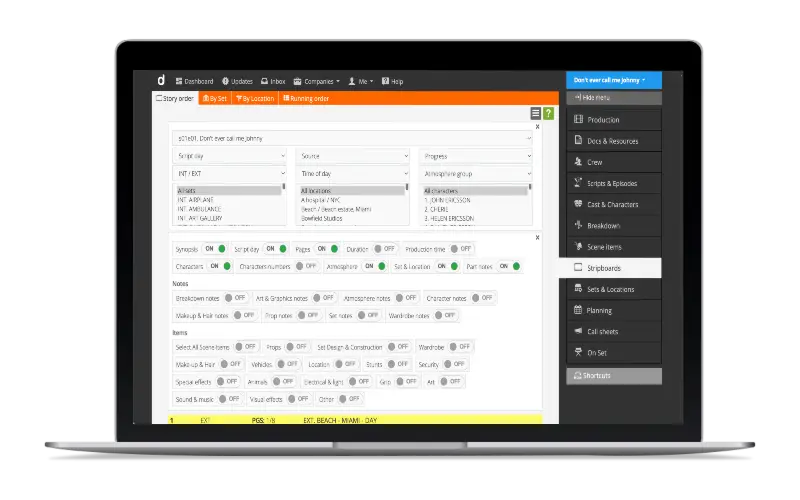
Stripboard filter options
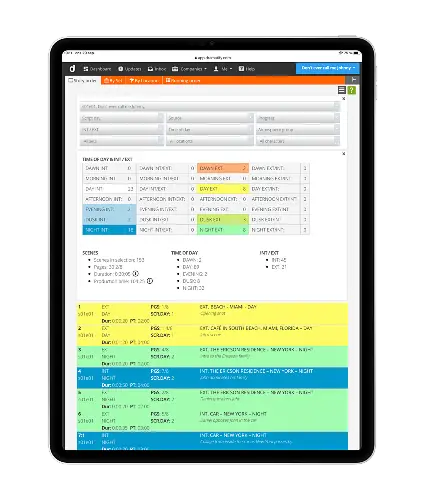
Stripboard script analysis & statistics
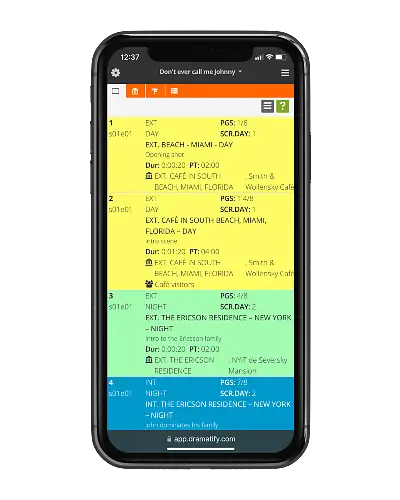
Story order stripboard on mobile
Story order stripboard with team access and flexible super filters
The story order stripboard is where you get an overview of all the details and status of your scenes and stories. Dramatify not only offers a stripboard made both for mobile and print, but also with team access, status progress, statistics and a ton of sorting and filtering options.
The read-only story order stripboard is tightly integrated with both Script Breakdown, Scheduling and our three different script formats – drama screenplay, multicamera rundowns and AV scripts.
A major information hub
Dramatify offers four read-only stripboard reports: Story Order, By Set, By Location and the Running Order. Each is customised to show the most useful information for that specific purpose but also contains similar features such as easy formatting, filtering and statistics.
The Story Order stripboard is not only a scene list or a traditional stripboard but a funt of information coming from your scripts, the breakdown and scheduling – always up to date! Naturally, you have basic information like the episode number, scene, characters, sets, locations, pages, script days, production days and scene parts from split scenes. You also can display scene items per scene per category as well as both traditional breakdown notes, and notes from the breakdown of cast, set design, wardrobe, makeup & hair, props and graphics
Filtering the story order
The scene list view is super customisable. You – and each member of your team with access – have a lot of different ways of filtering it, either by s a single filter or through a combination of filters as well as show/hide of various scene items and category notes.
Want to know the sets at a particular location? Want to know which scenes are unfinished with a certain character and actor? Want to quickly see all the scenes of a script day? All in a click. Everything to make things as fast and easy for you!
Formatting the story order stripboard
You format the scene list, for online viewing or printing, with a few fast clicks, with exactly the information you want. This makes it possible to create, for instance, one-liner scripts or script day wardrobe continuity,
Story order with scene status
The story order is updated with scene status – finished or unfinished – as it is checked off in the call sheet during the production day. The status is clearly marked with a checkmark for finished scenes and a warning sign for unfinished scenes. You can also create reports to combine scene status with a character or location.
Statistics
The story order stripboard also contains a large statistics module that reacts to the selections you make – including duration and production time. Great for budgeting!
How to work with Story Order, Scene List & One Liner Script
HIGHLIGHTS!
Easy formatting with show/hide buttons for printing
Super filters that you can combine - including scene item and breakdown notes
Shows shooting progress straight in the story order report
Available for the team. Always up to date. No need to print!
Try Dramatify today!
30 day free trial. No credit card required.
