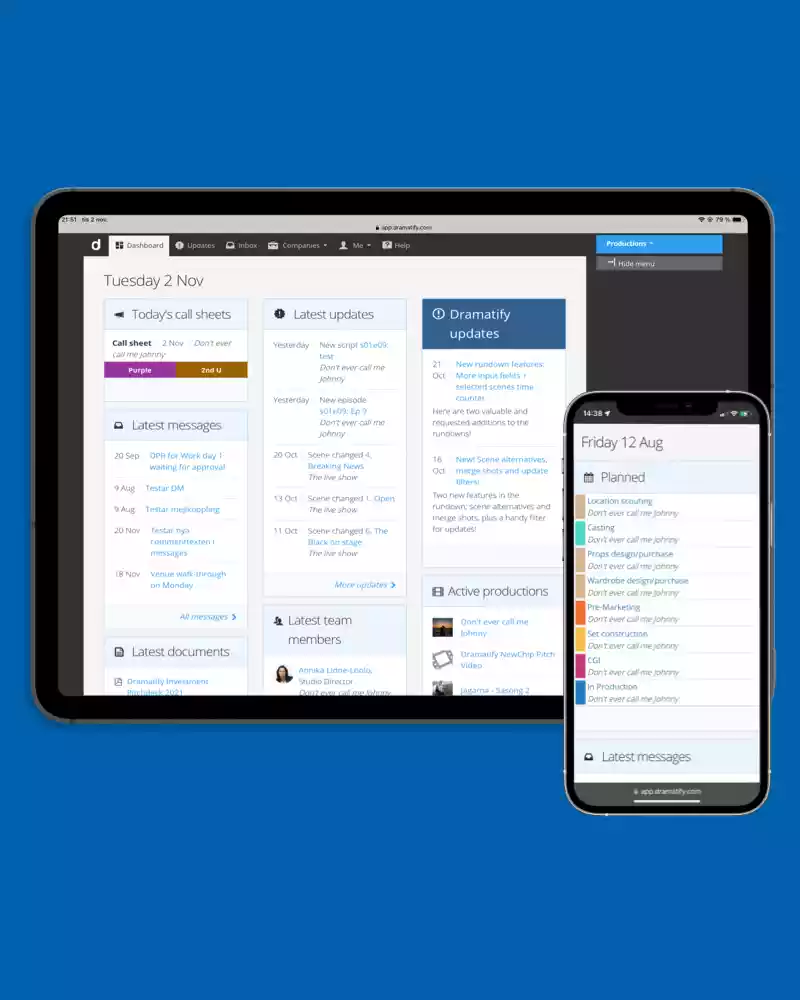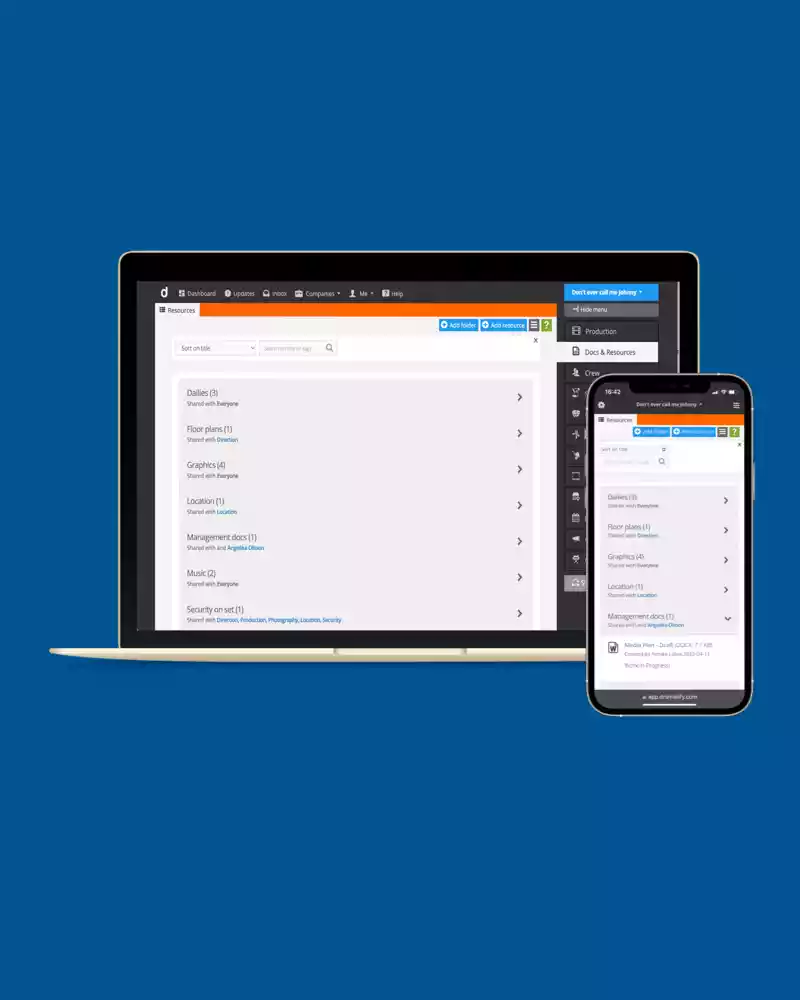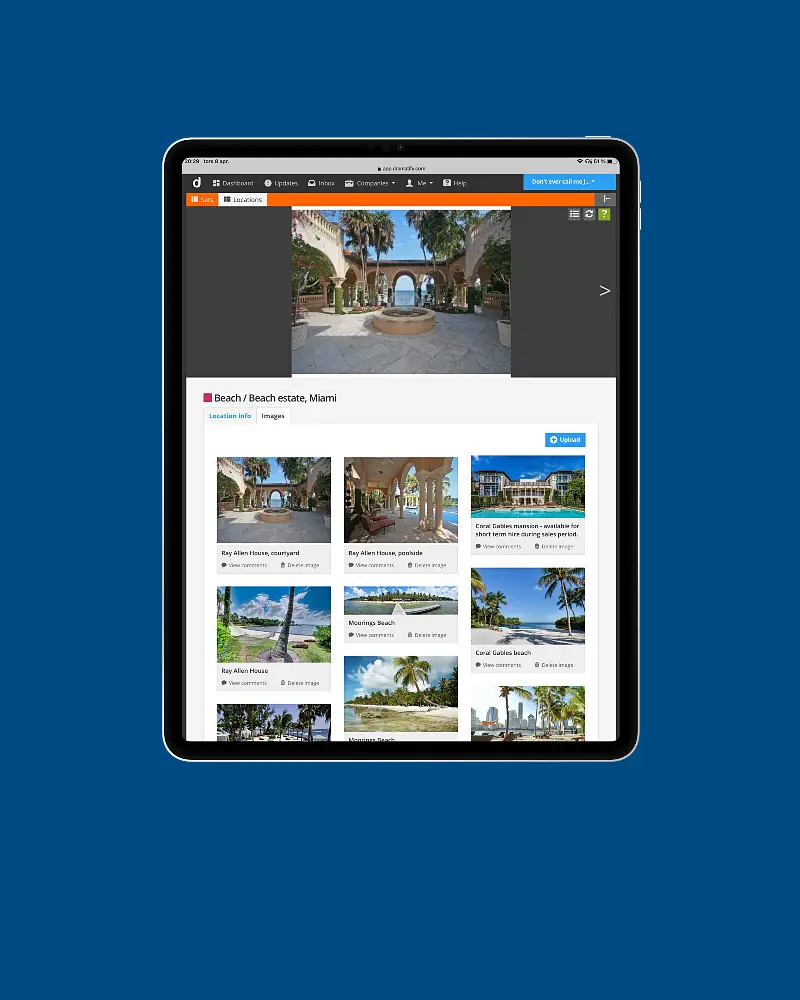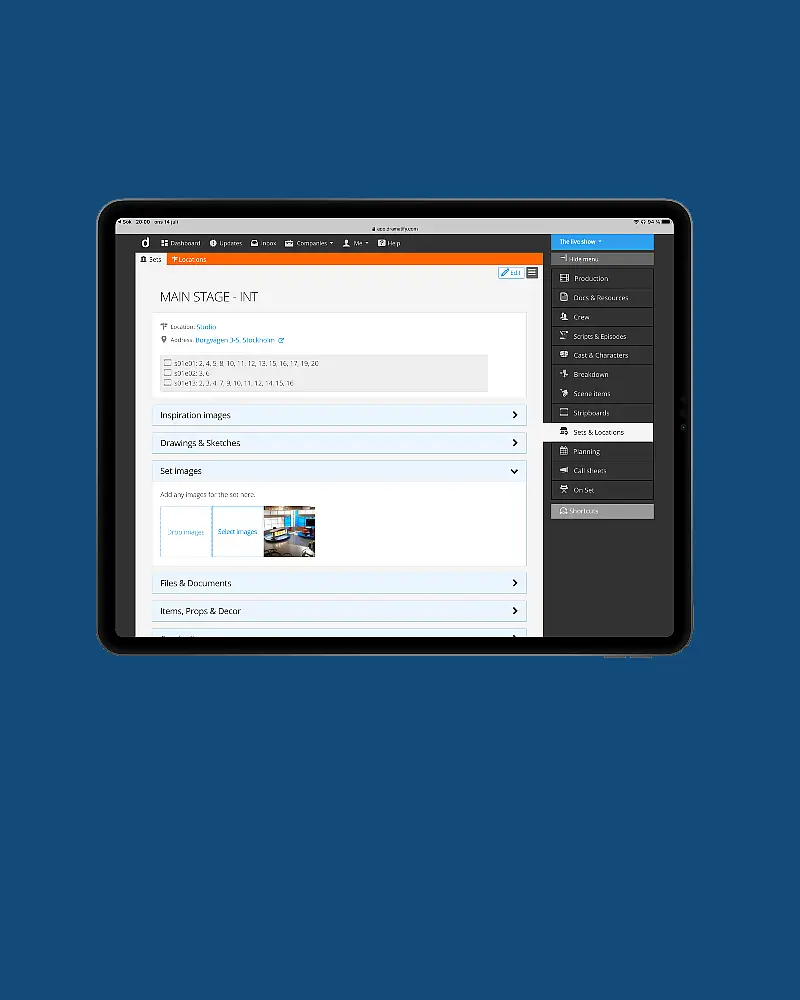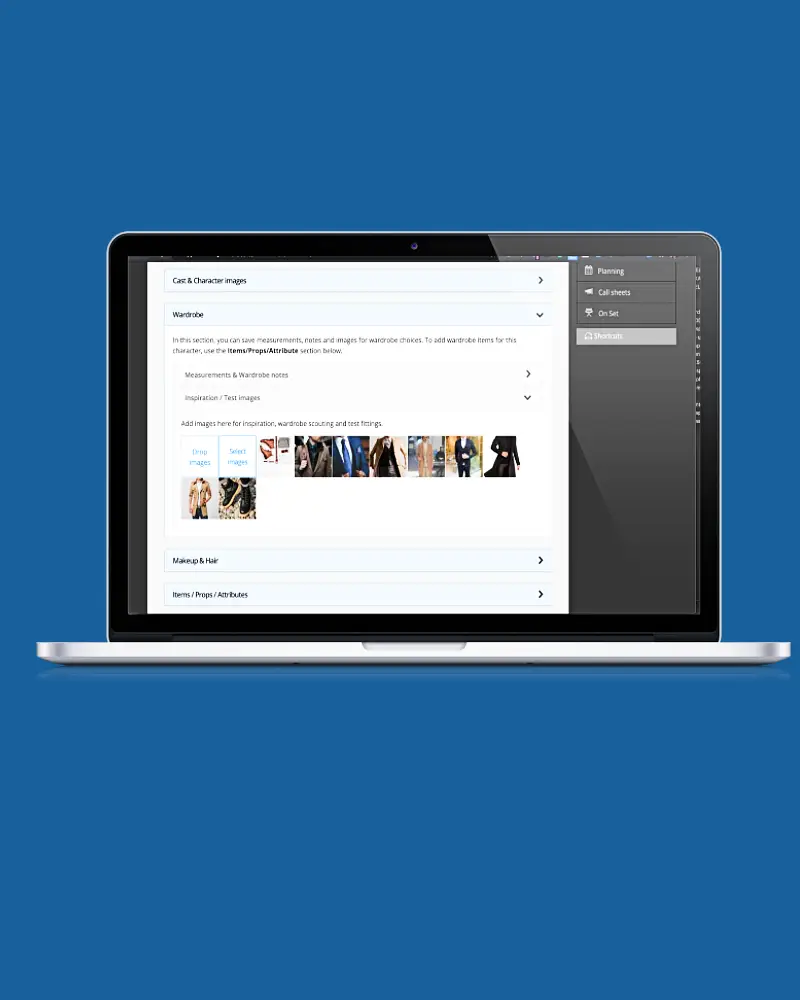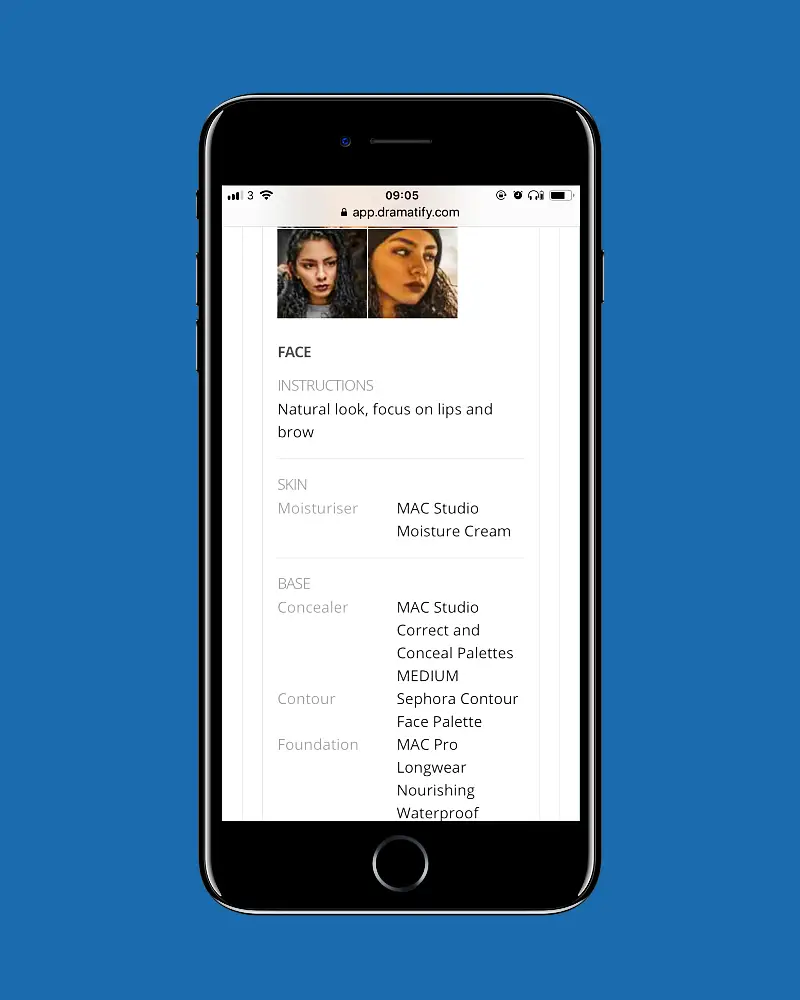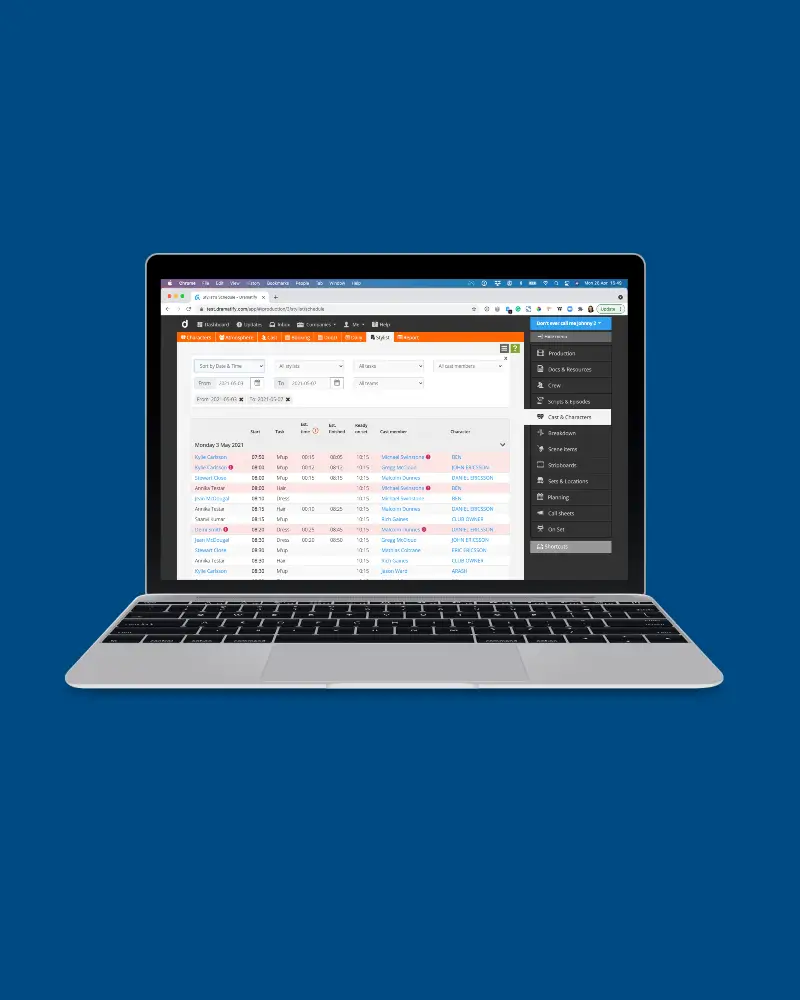TV Entertainment Production Software
Deploy the Smartest Multi-Camera Live/Studio Rundown Suite Today! Sign up for free!Upgrade your TV entertainment production software with Dramatify’s smart, AI-powered integrated cloud platform.
From AI-powered show development, integrated planning, scheduling and collaboration suite, via our smart rundown suite to teleprompter, vision mixer and graphics integrations! Unparalleled efficiency and collaboration!
Highlights
Dramatify delivers advanced cloud-based TV entertainment production software, including powerful multi-camera rundown tools for live and studio shows with AI support. Streamline pre-production, on-set work, and broadcasting with ease!
Designed with input from broadcast pros, Dramatify fits the needs of modern productions—whether for one-time galas, daily shows, or talent programs.
Key Benefits
- Digital Collaboration: Enhance teamwork with seamless support for cast and crew.
- Versatility: Ideal for both small and large productions, from one-off galas to daily shows.
Upgrade your TV entertainment production today with Dramatify’s cutting-edge software!
Studio, On-site or Remote Production
Dramatify’s cloud software offers complete flexibility for any production environment—studio, at-home, OB, or remote. Run live rundown productions smoothly, even from home!
Preferred by producers of music shows, talent shows, live broadcasts, festivals, game shows, and multi-channel events like weekly classical music concerts.

AI Tools Built for Showrunners
Speed up development and boost creativity with Dramatify’s new AI Assistant. From generating show ideas and episode synopses to building structured rundowns and accelerating scriptwriting, our AI features streamline every stage of TV entertainment production. You can even break down scripts in seconds — with accurate location, cast, and scene item suggestions — right inside your existing workflow.
Effortless Collaboration
Dramatify’s TV entertainment production software enables effortless collaboration and messaging across your entire team—directors, producers, creatives, cast, and crew. Access real-time info, cut down on paper use, and support greener productions.

Entertainment-Focused Multi-Camera Rundowns
Our unique, collaborative rundown solution, designed with live TV directors, coordinators, and scriptwriters, streamlines multi-camera live and studio shows. Save time, resources, and eliminate frustration in your TV entertainment production.

Rundown Grid for Planning and Overview
Dramatify’s rundown grid integrates with scripts, technical rundowns, and camera cards, providing instant updates for early planning and quick changes.
Commentators
Designed for entertainment, sports, and competitions, it highlights event timing and supports multiple commentators.
Distraction-Free Writing for Hosts, Scriptwriters & Journalists
Hosts, scriptwriters, and journalists can outline and write in a distraction-free environment, fully integrated with the technical rundown. Scripts can be locked to prevent overwriting or last-minute changes.


Super-Charged Technical Rundowns: Flexible and User-Friendly
Dramatify offers some of the easiest rundowns in the industry, with rehearsal and live play-out options for all users.
Highlights
- Quick template setup
- Customizable for individual needs
- Drag-and-drop blocks, scenes, and shots
- Multiple timing options with overflow alerts
- Add/remove scenes on the fly
- Create alternative scenes for unpredictable outcomes
- Extensive note options, including personal non-printing notes.
Rehearsal and Live Modes with Real-Time Rundown Distribution
Dramatify’s rehearsal and live modes enable smooth, paperless productions with real-time rundown updates. Scene timings adjust automatically, allowing for on-the-fly changes. Content can be added during live broadcasts.
Non-Dramatify members can follow the rundown in real-time via a QR code or link on their favourite device.

Camera Cards for Operators
A specialized rundown view for camera operators, allowing filtering by camera number. Operators can show/hide specific details and adjust font size, just like in the main rundown.
Integrated Cue Cards for Print and Devices
Easily print cue cards from the rundown minutes before going live, or update them during the show with a quick device reload. Dramatify’s cue cards pull directly from the rundown, allowing printing or digital display with customizable fonts and text sizes.


Smart Graphics Integration with SPX Graphics
With Dramatify’s SPX Graphics integration, select a template, write once, and save—making graphic production easy for writers and creators.
SPX Graphics is an open-source HTML solution that works with CasparCG for SDI/NDI outputs and HTML-compatible switchers like plus OBS, vMix, Wirecast for streaming to platforms like YouTube and Twitch. Create free graphic templates with Loopic.
CuePilot Vision Mixer Integration for Music, Shows, and Galas
Dramatify integrates with CuePilot to create fast-paced performances that feel like music videos, as seen in the Eurovision Song Contest.
Dramatify manages rundowns, scripts, and production details, while shot lists are imported from CuePilot for a seamless, paperless workflow. Upcoming SPX Graphics integration will enable you to trigger graphics directly in CuePilot for smooth playout via SPX.


Export to Teleprompters, Translation, Subtitling & Closed-Captioning
- Download MOS teleprompter files for use with AutoScript, AutoCue, and MOS-compatible devices.
- Auto-fetch teleprompter feeds for live changes and remote production (development support available).
- Export selected rundown content as a .txt file for translation, subtitling, closed-captioning, or teleprompters.
User-friendly Episode Management
Dramatify’s TV entertainment production software simplifies episode management with smart sorting by episode number, production phase, and broadcast dates. You can easily add details on producers, directors, and synopses.
Display technical requirements—such as distribution platform, resolution, aspect ratio, and frame rate—above each rundown. Perfect for TV entertainment production across broadcast, VOD, live streaming, and social media platforms.

Robust Planning & Scheduling – From Overview to Details
Dramatify’s TV entertainment production software streamlines planning and scheduling with smart automation, replacing the need for spreadsheets.
Share plans, create custom schedules, and let team members view their personal schedules at login. Sync schedules seamlessly with digital calendars for easy access.

Production Planner
Daily Production Scheduling
Dramatify’s Day Planner and multi-day Day List provide custom templates, easy filtering, real-time updates, personalised schedules, calendar sync, and seamless integration with other features. It simplifies daily scheduling, replacing spreadsheets, saving time, and improving collaboration with customisable views and easy distribution.


The Production Calendar: Call Sheets, Production Schedules, and Personal Schedules
The production calendar fully views key events, shooting days, and call sheets. Easily share published events and call sheets with authorised team members.
Shooting Scheduling for Pre-Production
From intros to interviews, Dramatify’s high-performance shooting scheduling, designed for complex productions, integrates seamlessly with time-sensitive features and call sheets, saving you time, resources, and budget.

More integrated features for TV entertainment production!
Check out our other features that integrate with your production software.
“Dramatify streamlines productions. Everything for everyone is in your mobile in real time. No emails, no shared document, no missing info, no different versions. Everyone here just loves it!“
Gala show director, Europe
Questions? Demo Request? Contact us!
Try Dramatify today!
30 day free trial. No credit card required.