Next Step for AI in Rundowns: Smarter Script Improvements for TV, Video & Broadcasting
Friendly, practical AI broadcast rundown software for busy entertainment, sports, reality and factual teams with multi-camera live and studio shows.
Dramatify’s AI broadcast rundown software has already helped teams reduce production time and costs by generating episode synopses, rundown outlines and timings, drafting new content, and keeping everything in perfect sync. Now we’re taking the next step: fast, easy AI-powered rundown script improvements for the shot and scene level.
Why script improvements matter in rundown workflows
Rundown scripts are often written in a hurry. You might be juggling interviews, chasing last-minute stories or reworking segments to fit someone else’s schedule. In that pressure, copy can become inconsistent, overly wordy, or unclear for the presenter.
With our enhanced AI run-of-show generator capabilities, you can instantly improve, correct, simplify, shorten, or lengthen text. Need a punchier intro? Want a segment tightened to fit a shorter slot? Or perhaps you need a longer explanation to give a visual cue more breathing space? The AI adapts your text in seconds—while optionally showing spoken duration so you can make precise timing decisions.
For even more polish, you can tweak the content in multiple ways: Style, tone, structure, stance, mood, and even humor levels.
You choose whether to apply changes to a single shot or to an entire scene or segment. That flexibility is ideal whether you’re fine-tuning an AI sports game rundown for commentary pacing or adjusting an entertainment interview block in an AI TV rundown creator to hit your exact duration.
How it works
- Navigate to Scripts or Scripts & Episodes and switch to Script view.
- Click Open script for editing (ensure “Editing scene content” is set to Script view in Script settings).
- To improve a single shot, click the wand icon next to the text.
- To improve the full scene/segment, open the menu beside the scene header, choose Improve script text for all shots, and follow the prompts.
AI suggestions always arrive as editable drafts—you decide to save, tweak, or discard, then manually continue editing as normally.
From rundown to studio without friction
This update fits seamlessly into the rest of Dramatify’s rundown workflow. Once your script is improved, you can move straight to delivery using AI rundown to teleprompter download, so presenters read the latest approved version without extra copy-paste steps. For newsroom and studio environments, our AI MOS integration keeps MOS-compatible systems aligned—linking editorial changes with studio automation and graphics.
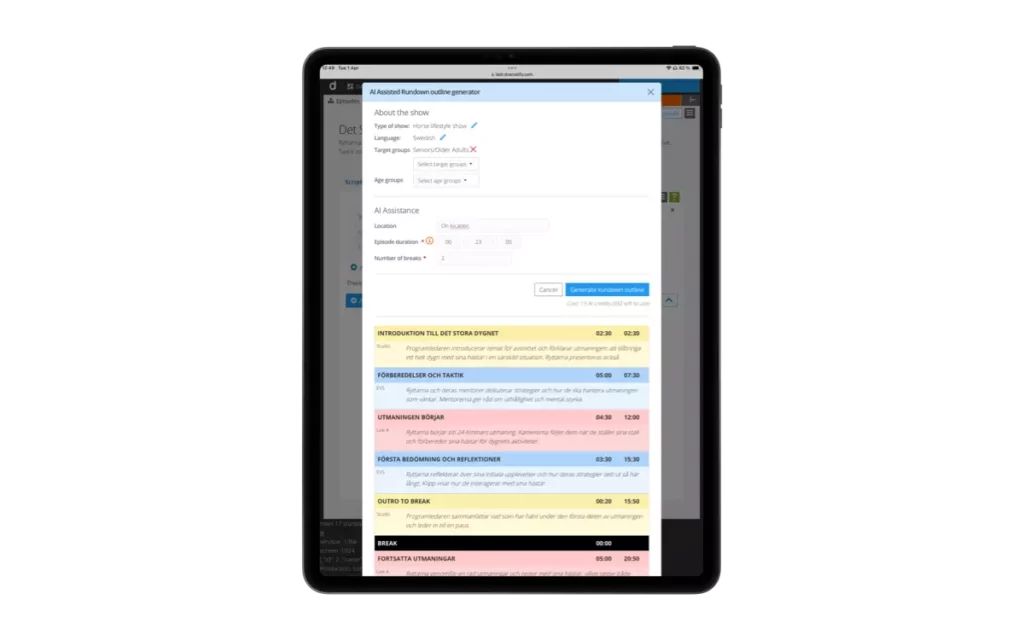
Part of a bigger AI toolkit for production teams
Script improvements are one part of Dramatify’s growing AI suite for broadcasters and production companies. With Dramatify’s AI services, you can:
- Brainstorm show ideas & concepts based on audience, format, language and tone.
- Generate episode synopses for series or specials.
- Automatically build timed rundown outlines automatically from duration, breaks and episode synopses.
- Write rundown content faster—from presenter intros and interview questions to dialogue and call outs.
- Break down scripts for locations, cast, scene items, and technical requirements.
These features work in 59 languages, making them ideal for multilingual broadcasters or international productions. Whether you’re reusing an AI show rundown template, building a fresh running order with an AI running order assistant, or scaling daily shows, you’ll move from concept to air quickly and confidently.
Designed for security and flexibility
All AI processing is handled through Microsoft Azure OpenAI Services, ensuring your material and intellectual property are not used for AI model training. Larger organisations can also connect their own OpenAI-compatible API instance for full control of AI data flow.
Why broadcasters are adopting it now
Teams using AI Rundowns report hours saved each day, more creative options during scripting, and a higher baseline quality for recurring formats. Dramatify’s timing logic updates in real time as you rearrange or trim segments, so your rundown stays accurate to the second—whether you’re working in Grid View, Script View, Rundown View or sending camera cards to the floor.
In an industry where change is constant, the ability to refine scripts instantly—without breaking the rundown—means you can focus on what audiences remember: engaging stories, seamless delivery, and confident on-air talent. Why not sign up for a 30 day free trial and try it out?
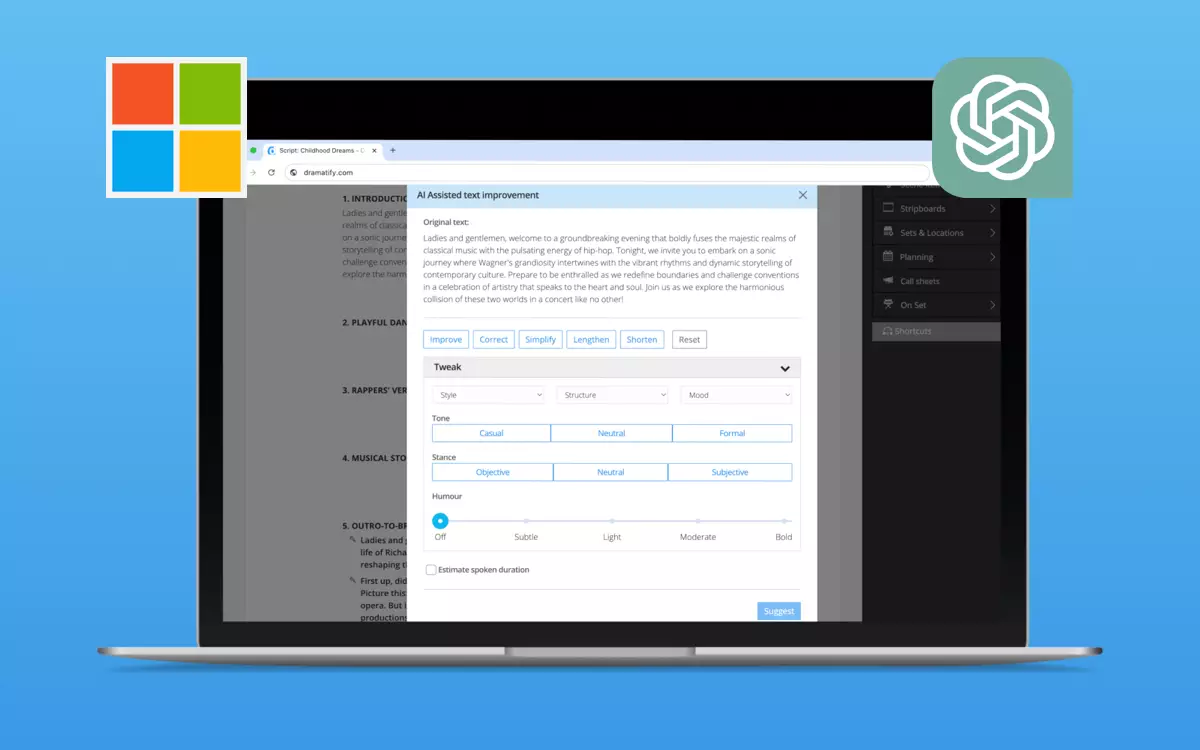
0 Comments