Daily Production Scheduling
Maximize Results, Downsize Efforts.
Ditch the Excel schedules for a smart, agile, integrated daily production scheduler where you produce a personal schedule with a click and a rehearsal plan with another.
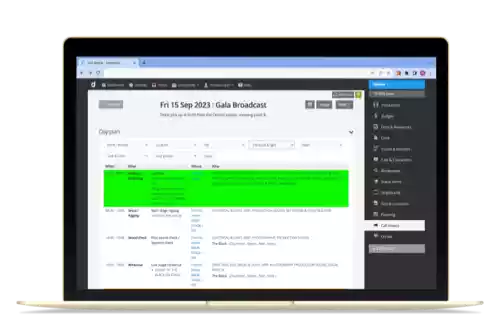
Daily schedules per day or your custom period.
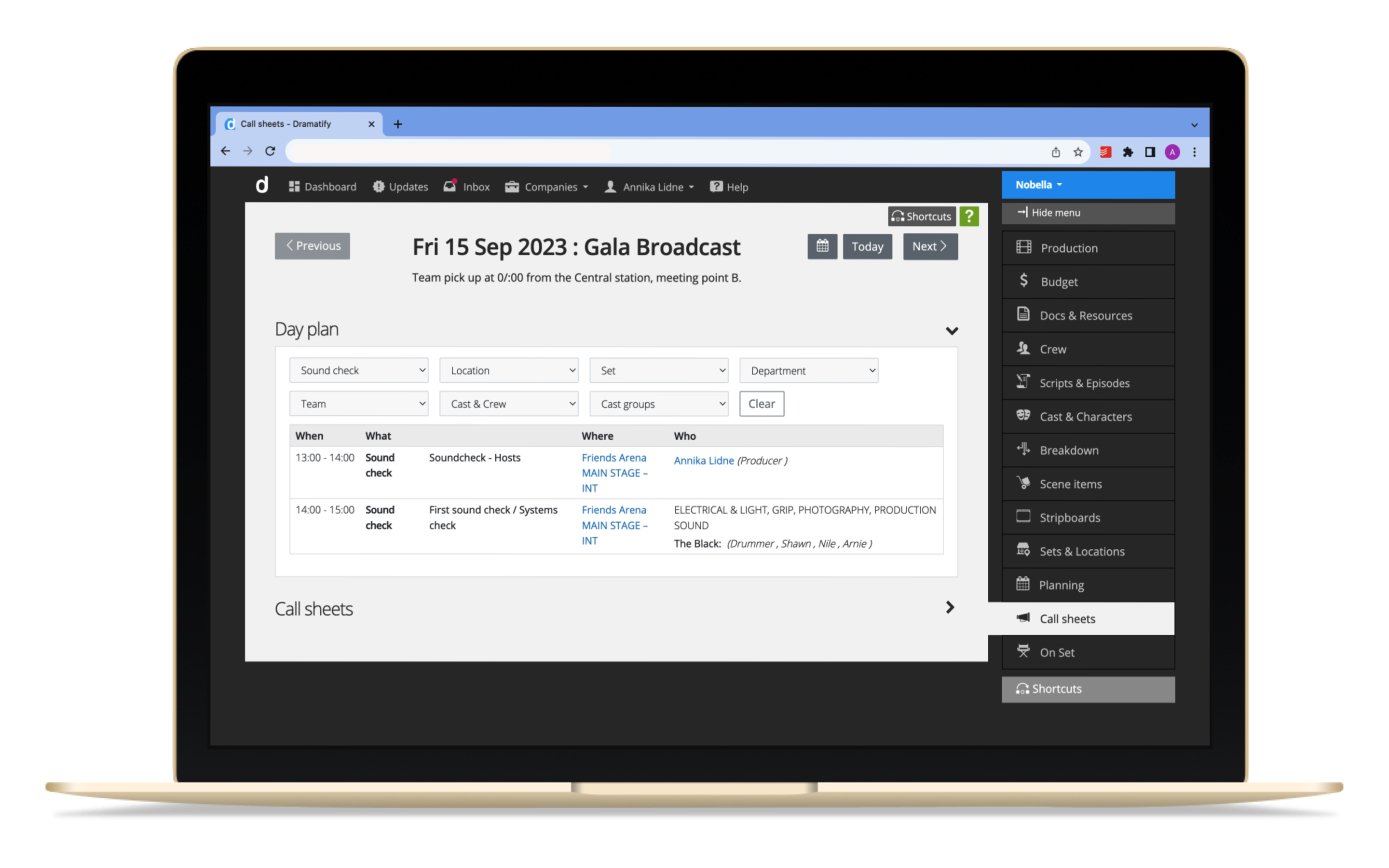
Filter to create custom daily schedules
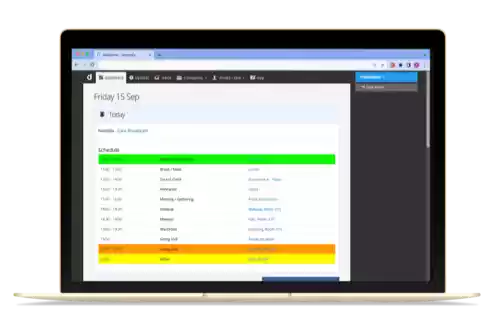
Automatic personal schedules on the Dashboard!
Daily Production Planning & Scheduling: Precision Meets Efficiency
In the ever-evolving world of media production, efficient and modern solutions for daily production planning and scheduling are paramount. While the film and drama industry has long benefited from structured scheduling tools, other genres have traditionally relied on rudimentary methods. One might be surprised to learn that even the world’s most significant shows, such as the Eurovision Song Contest, are produced using Excel spreadsheets.
HIGHLIGHTS!
In the ever-evolving world of TV, video, film and broadcast production, efficient and modern solutions for daily production planning and scheduling have become paramount. While the film and drama industry has long benefited from structured scheduling software, other genres have traditionally relied on rudimentary methods. One might be surprised to learn that even the world’s most significant broadcasts, such as the Eurovision Song Contest or major international sports broadcasts, are orchestrated using Excel spreadsheets.
Challenges with Traditional Scheduling Methods
Using spreadsheets for scheduling brings forth various challenges. For one, there’s a high risk of working with outdated information if crew and cast rely on printed versions or emailed copies. That can cause costly and avoidable mistakes, both in time and resources. Moreover, production managers often juggle multiple versions of these schedules and need to manually tailor versions for different departments, tasks, venues, staff or artists, making the process cumbersome and prone to errors.
Why the Dramatify’s Day Planner? Revolutionising Daily Production Scheduling
Recognizing these challenges, Dramatify has developed the Day Planner, a state-of-the-art tool designed specifically to streamline daily production scheduling. With this tool:
- Precision & Real-time Updates: Gone are the days of outdated information. With the Day Planner, your crew and cast can access real-time information, ensuring everyone is in sync and minimising potential mishaps and communication gaps.
- Automated Personalised Schedules: Dramatify automatically creates a daily personalised cross-production schedule from published schedules and call sheets for each and every crew and cast member, ensuring they know their schedules and responsibilities at a glance. The personal schedule is the first they see after logging in on their smartphone, tablet or computer.
- Integrated Efficiency: Integrates seamlessly with Dramatify’s expansive range of features. Everything you’ve previously entered into the system, from crew and cast listings, locations and sets to scene numbers, can be effortlessly incorporated into your planning. No need to type, re-enter or duplicate efforts.
- Tailored Planning – Day-to-Day or Long-Term: Whether you’re organizing for the day or setting plans for the month, the Day Planner and the accompanying Day List accommodate your project’s timeline.
The Daily Scheduling Process Simplified
Creating a daily event is a breeze. Navigate to the Day list or Calendar, select your desired day, and start adding events. Depending on the nature of the event, relevant fields unlock to offer more specific inputs. This simplifies tasks such as adding scene numbers for rehearsals and shootings or selecting locations, crew and cast.
Additionally, with features like highlighting colours and adding events to the production calendar, prioritizing events becomes straightforward, allowing for easy identification.
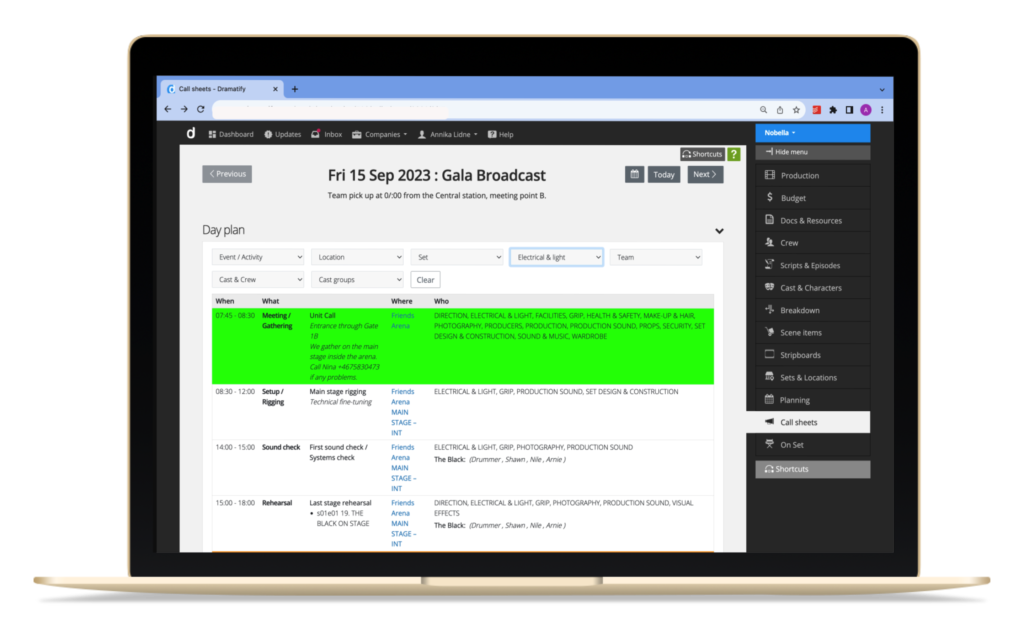
We have also added new associated features to make the scheduling process even faster:
- New Location Types: Facilities, Hotels & Accommodations, and Transport Hubs, complete with descriptions, images, Google map support, and optional permit uploads.
- Cast Groups: Schedule ensemble casts or groups swiftly. Rather than adding each member individually, group them. Each group member’s name is automatically listed in the planner, ensuring no one is overlooked.
Use with or without accompanying call sheets
While the Day Planner streamlines daily production scheduling, its synergy with call sheet publication is a testament to its design. The daily schedule section on the Dashboard filters the call sheet information ensuring the right data reaches the right people without overwhelming them with unnecessary details.
The Day planner can be used as a stand-alone scheduling option or with a call sheet on all days or only on specific days that fit your specific production. The Daily schedule and each call sheet for the day have separate publishing controls.
Using the Daily Scheduling: Tailored Views & Seamless Distribution
After the scheduling process, filters aid in creating precise views based on team, task or activity, location, set, department, crew member, cast member or cast group– or a combination of several types. You can also click on the same objects to bore down into the information. Distributing these schedules is equally streamlined.
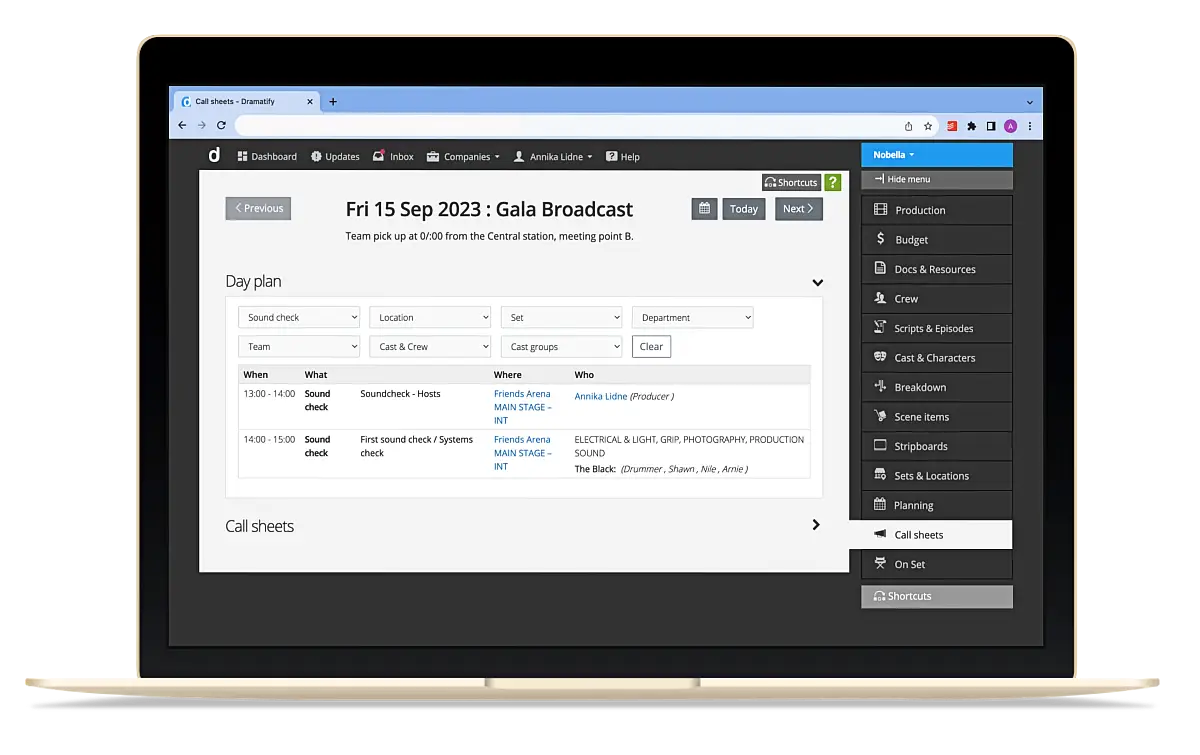
Moreover, the Day Planner operates independently but in harmony with the call sheet publication, thus further optimising your daily production scheduling.
While printing is an option, Dramatify encourages smarter approaches. Key team members can collaborate in real-time with varied access levels, and schedules can be viewed by day, week, or any period wanted, ensuring complete control over the information flow.
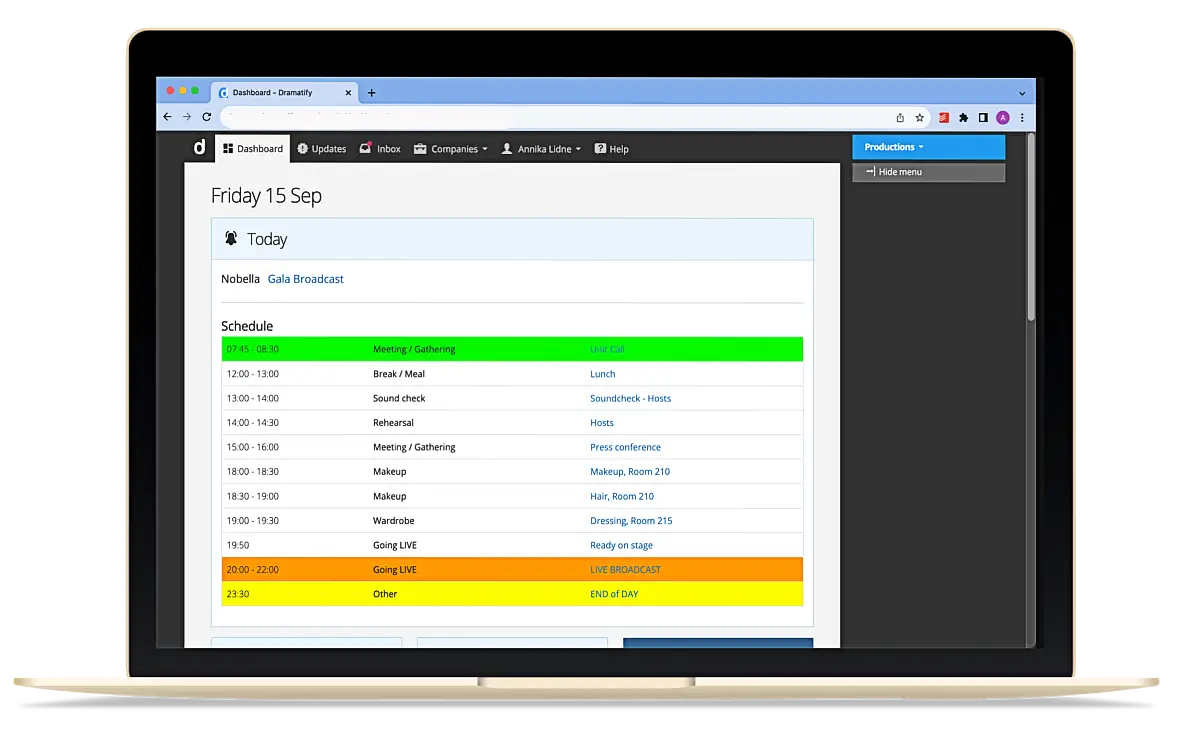
Versatile Distribution:
- Publish: The publish feature lets you control exactly what you share by what information is shared and when. Each Day plan is published separately, as is each call sheet.
- Online Real-Time Access: Crew and cast members can access their personalised schedule on the Dashboard and click through to access full schedules and call sheets for the current and following days. Dramatify offers varying online access levels, from no access and view-only to full editing rights, ensuring that collaboration is seamless and each team member sees the information they need.
- Print & Distribute: Traditional? Yes. Effective? Absolutely. Print or pdf your schedules for physical distribution and emails.
Making the Switch
In the fast-paced world of media production, time saved is money saved. With the heightened efficiency, precision, and integration that Dramatify’s Day Planner offers, the transition isn’t just beneficial – it’s essential. By choosing the Day Planner for your daily production planning and scheduling, you’re not just adopting a tool but ushering in a new era of production efficiency.
For teams, producers, broadcast engineers, and media industry executives looking to elevate their production game, Dramatify’s Day Planner is the modern solution you’ve been waiting for.
Try Dramatify today!
30 day free trial. No credit card required.