Here’s how to fix a missing weather report in your call sheet.
Dramatify automatically includes a weather forecast in your call sheet — available up to 10 days in advance and updated every three hours. The forecast is based on the GPS location of your shooting locations.
If the weather section is missing, check the following:
1. Location selected: Make sure you’ve chosen one of your production locations in the call sheet.
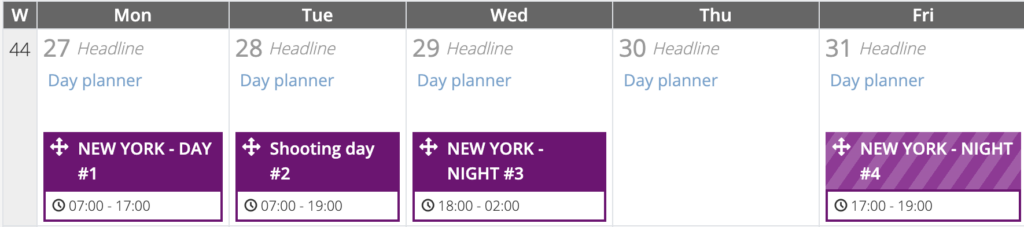
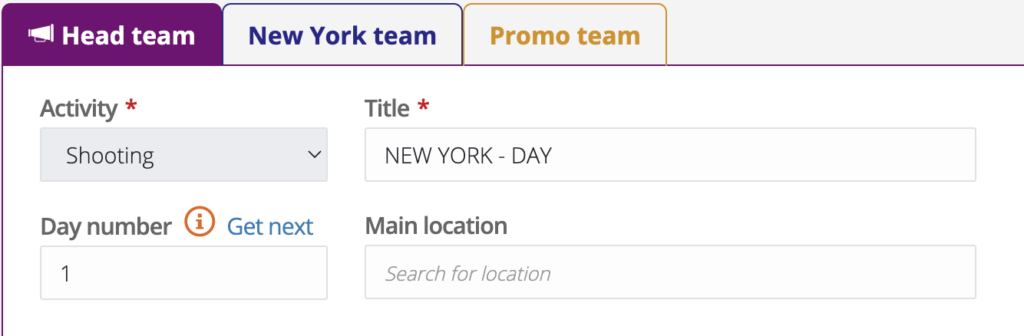
2. Sets linked to locations: Verify that each set has a location assigned. If not, no location headline or addresses will appear in your call sheet.
3. Valid addresses or GPS coordinates: Click the location link in your call sheet to confirm it opens correctly in your map app. If the address isn’t recognised in some areas, open the location in map view and ensure you have accurate GPS coordinates from the map marker.
Once your call sheet has valid locations with proper GPS data, the weather forecast will automatically appear.
