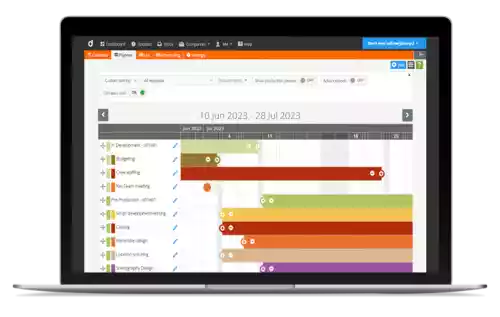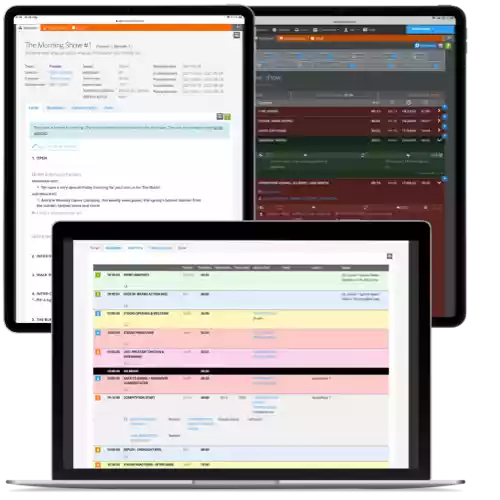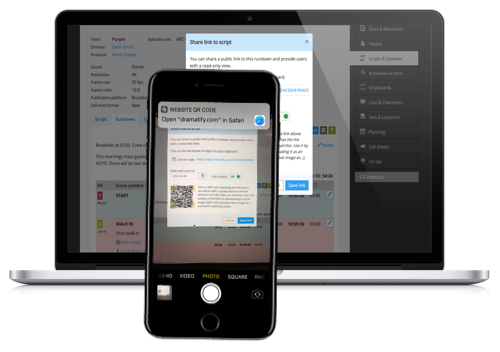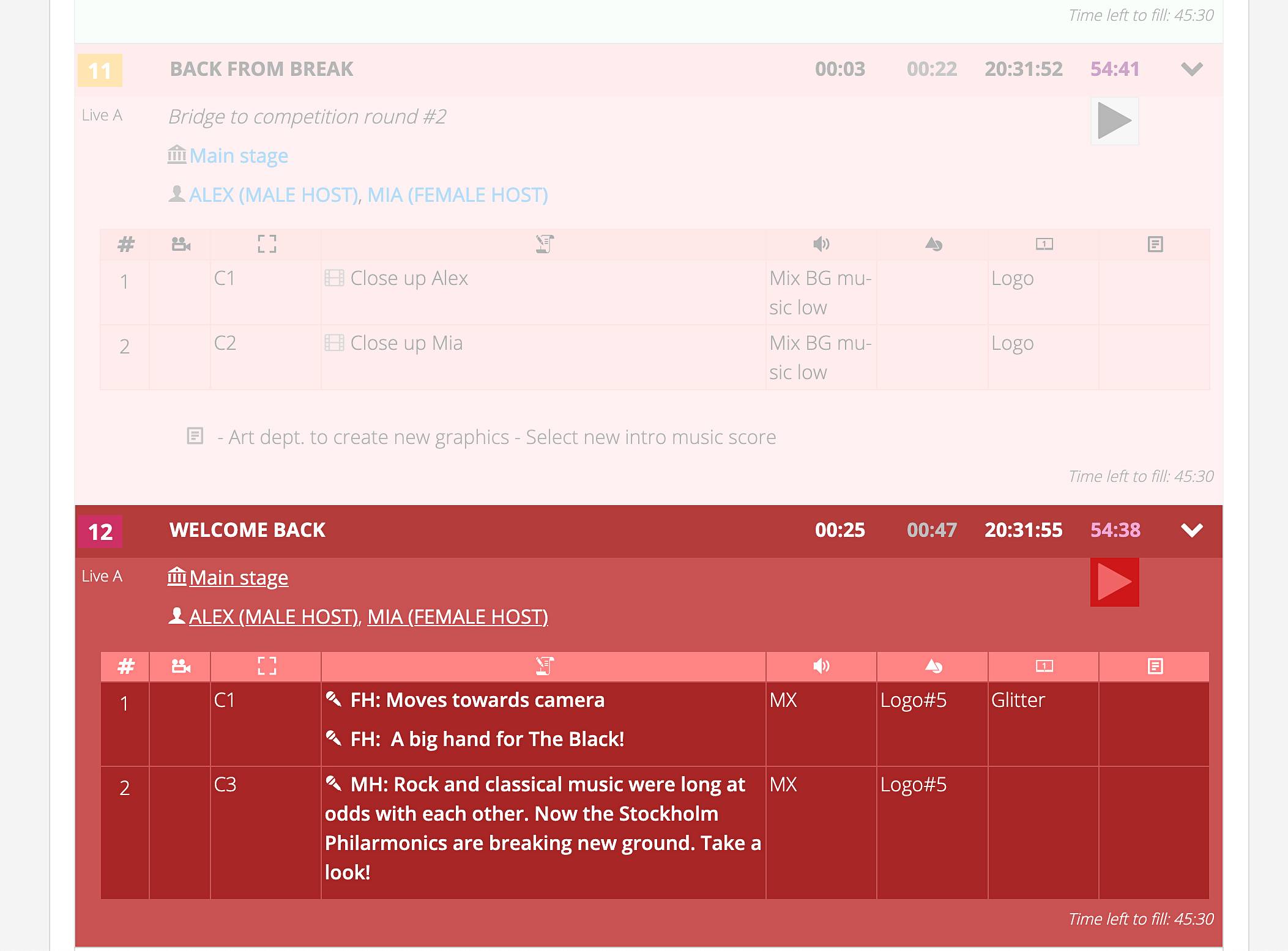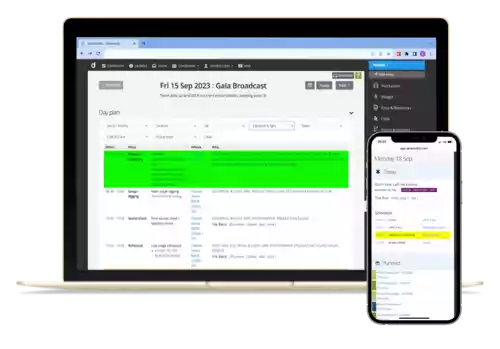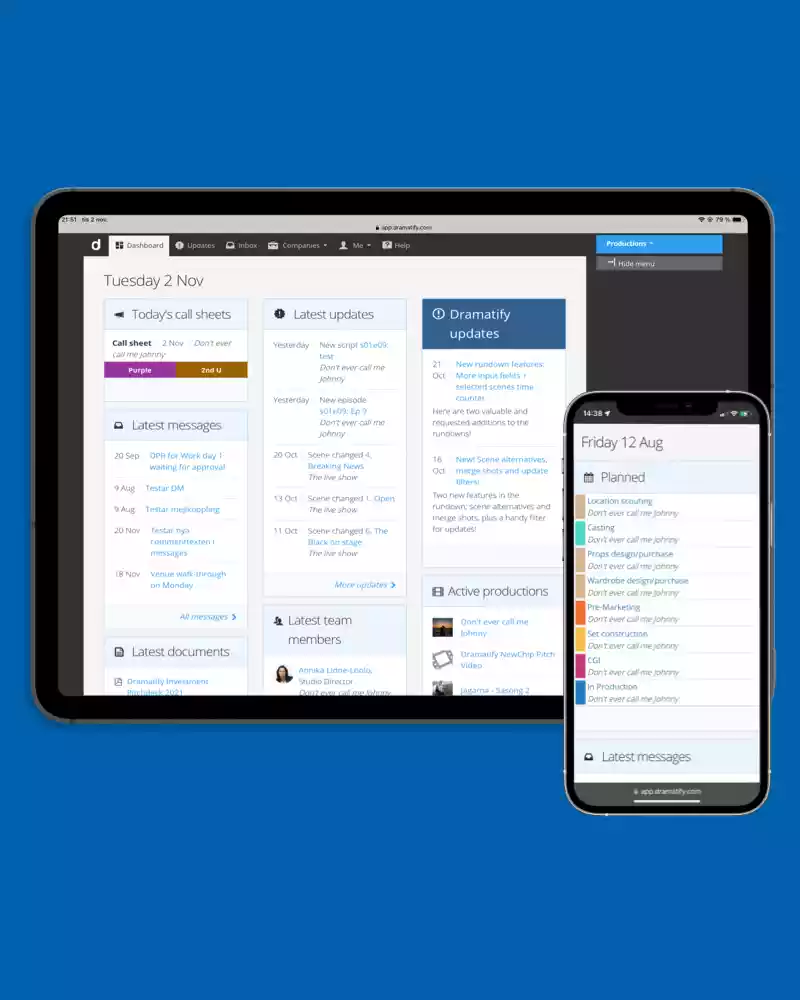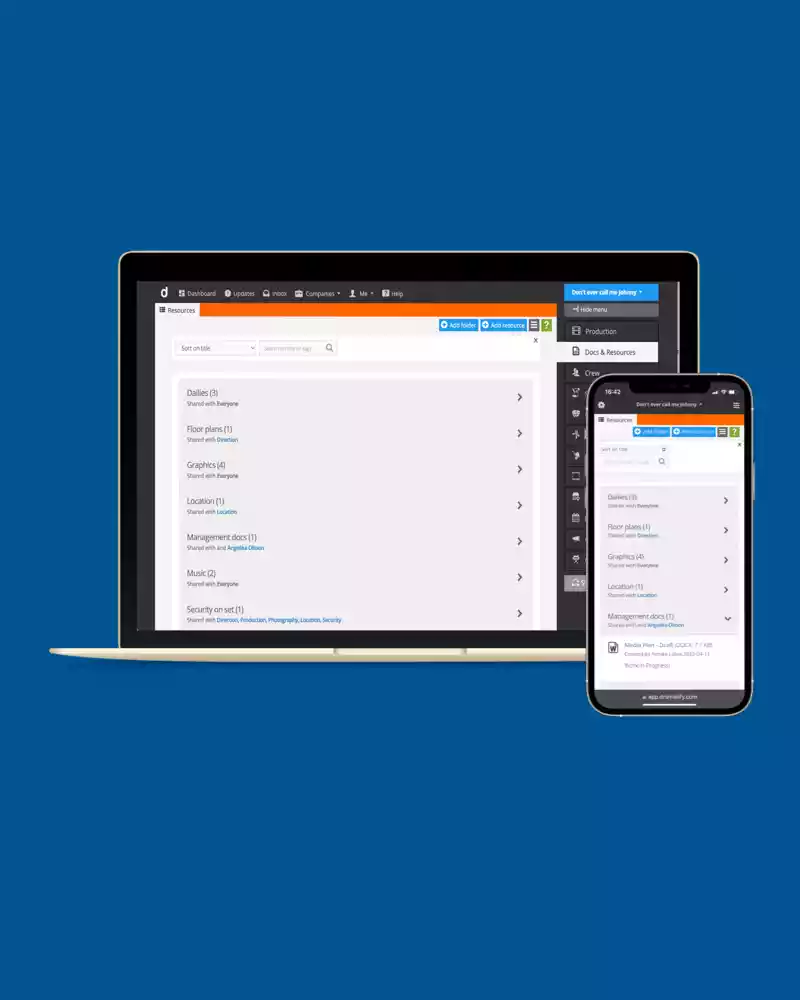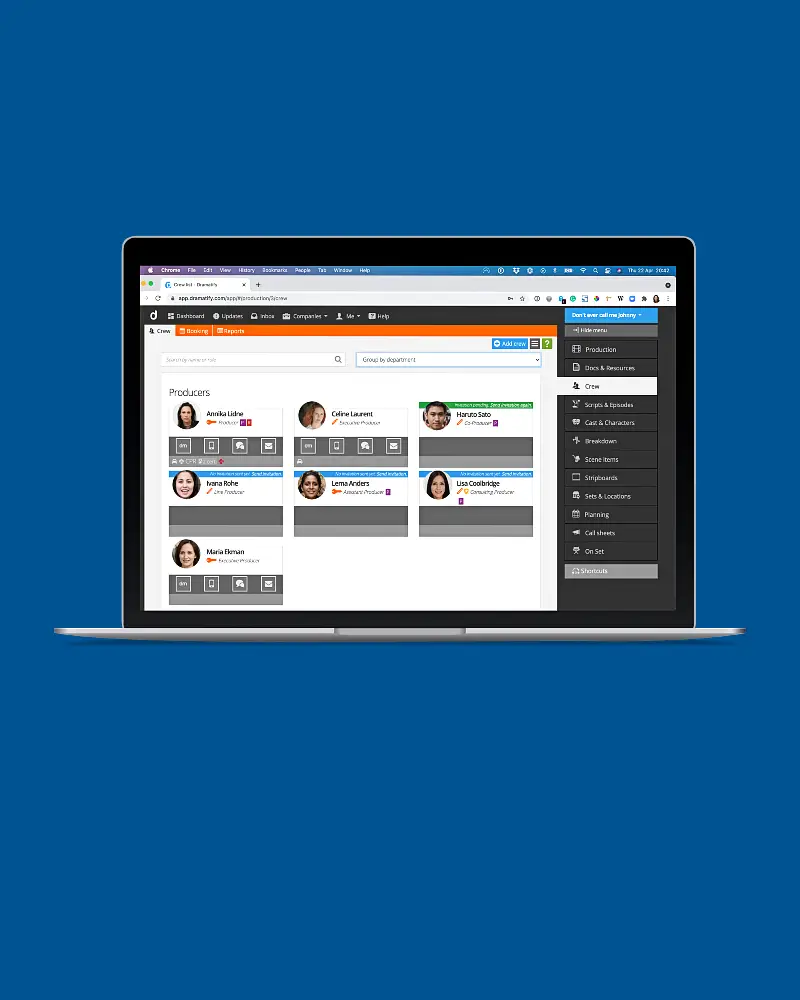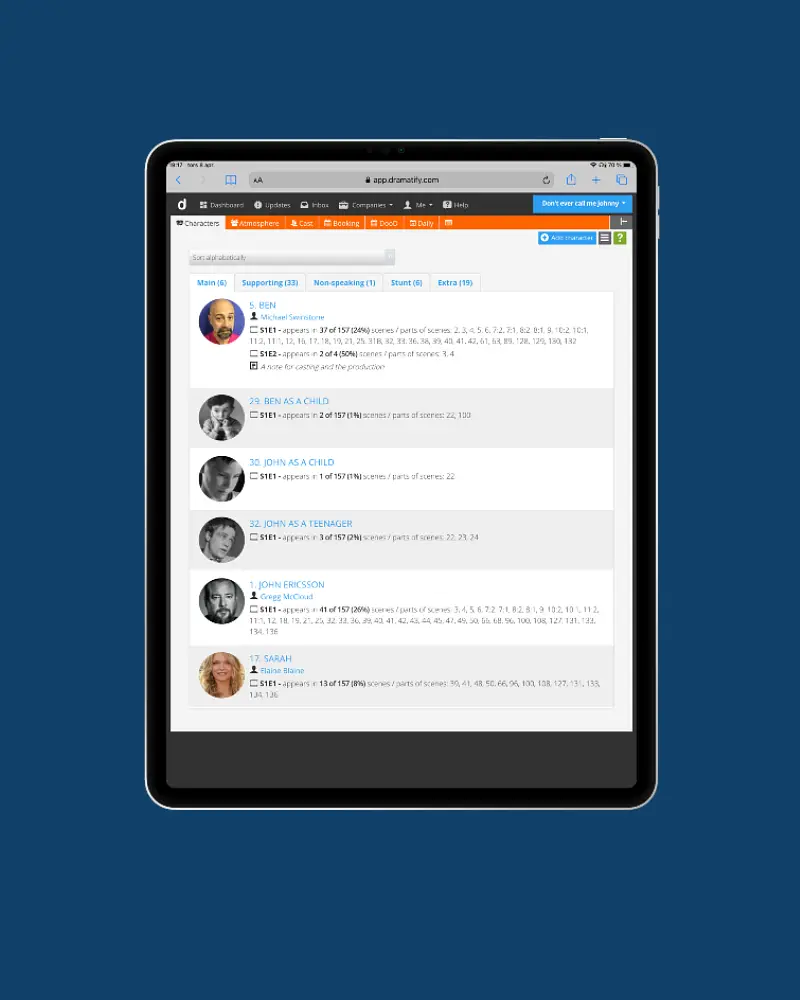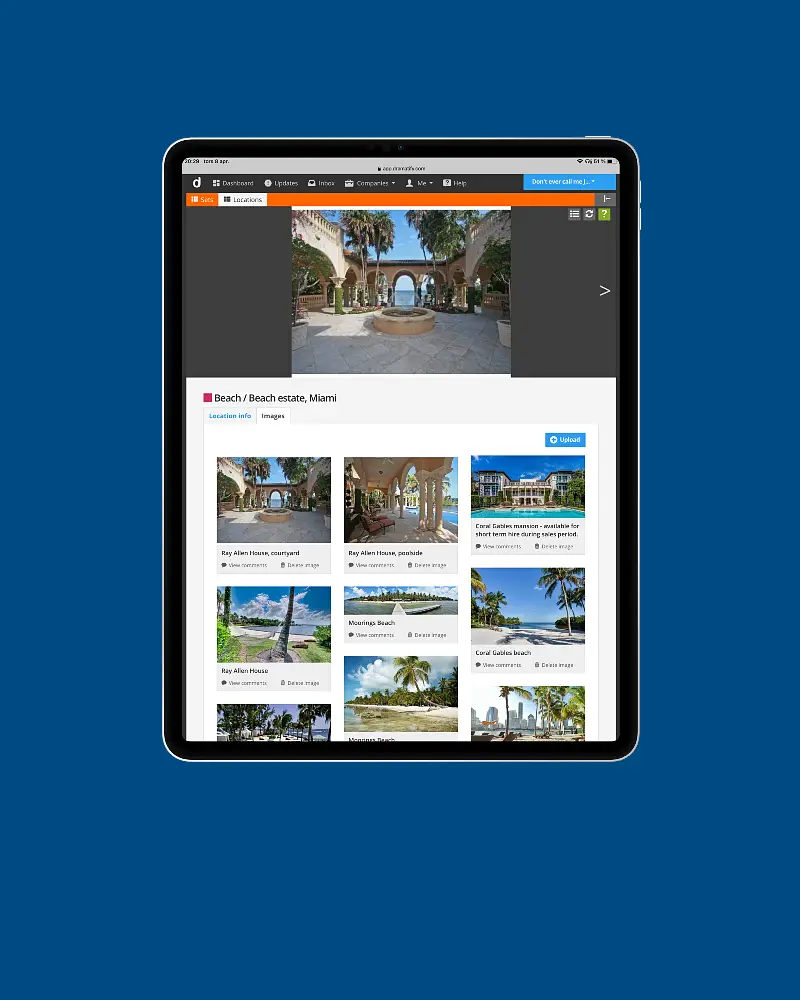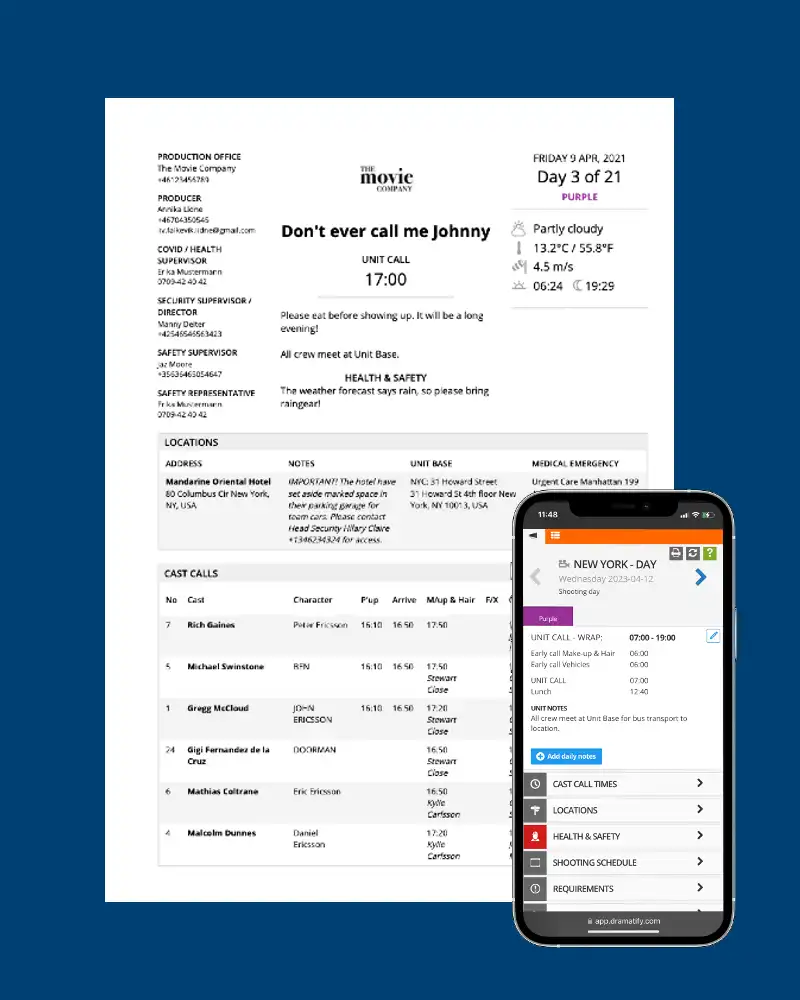Sports broadcast production: A remote-ready workflow for a global audience.
As the sports broadcasting landscape evolves, media professionals seek innovative solutions that enhance production workflow. Enter Dramatify – your go-to platform for efficient sports video production, sports broadcast production, and sports streaming production. Here is how Dramatify’s digital workflow is crafted to save time, minimise errors, and support remote production out of the box.
HIGHLIGHTS!
A game-changer for sports
A game-changer for sports
Visual planning of your entire sports production
A unique, super flexible rundown template built specifically for multi-camera live & studio productions
The Shelf - the smart way of pre-producing large sport events
Export to teleprompters, MOS, subtitling & closed captioning
NEW! AI Rundowns for Sports: Faster Coverage, Better Flow
Dramatify’s AI Assistant helps sports broadcasters build structured rundowns in seconds. From pre-game to post-match, outline your segments and generate sharp content faster — intros, facts, analysis, commentary, and more. Perfect for live sports, studio shows, and streaming events.
Plan fast. Write smarter. Stay on schedule.
Dramatify’s Unique Features Tailored for Sports Production
Plan your sports production
Make sure your entire sports live or studio production is well planned with Dramatify’s visual, Gantt-style scheduling. It keeps your team focused and on track and integrates automatically with production dates and broadcast dates. Those of your team with access to the planner can see current activities and planning on the dashboard after login.
User-friendly episode management
Regardless if you are planning a season’s games or a big sports event, Dramatify’s episode functionality includes smart sorting depending on the production phase, which team/s works with the episode, an option to add a producer and director per episode as well as an episode synopsis, all visible in the episode list. Above each rundown, you have the option of displaying technical requirements if needed.

Dynamic rundowns
Enjoy our unique, collaborative rundown tool for sports production in the studio or in the arena. It is developed together with sportscasters, directors, production coordinators and scriptwriters. Guaranteed, it saves time, resources and a lot of frustration.
Rundown grid for sports production planning and overview
The rundown grid is familiar to anyone who worked in broadcasting. It offers fast outlining and immediate input and includes event times and commentators. Dramatify’s grid is fully integrated with the rundown and scriptwriter presented below – it’s just another way to view the show’s content.
Flexible rundowns that are easy to work with!
Dramatify’s rundowns are perhaps the easiest to work with in the industry and include playout options for ALL users. Easy template setup with select buttons, and they are easy to customise for each user without affecting the content. A few details:
- Drag’n’drop to move scenes, and to move shots within a scene.
- Easy tagging of different types of content.
- Automatic background colours depending on the source (EVS, studio, live-A, live-B, online, graphics, speaker, music etc.)
- Automatic timing depending on your timing settings and a manual timer for pre-recorded blocks.
- Recording/Act breaks with overflow warnings.
- Include/Exclude rundown scenes on the fly.
- Build scene alternatives when outcomes are uncertain (think a game or competition) and throw the correct alternative into the stream on the fly.
- Various ways of adding notes and reminder images to the rundown, scenes and individual segments, as well as personal notes that don’t print and are only visible to you.
- Redlining of the current scene in live mode – immediately communicated with all users of the rundown.
Story shelf for sports pre-production planning, scriptwriting & storage
The story shelf is the Swiss army knife for pre-production and production – plan, create, store, bounce and synch! Plan and pre-produce content for big events where the scheduling is still in development by creating and writing individual blocks that, at a later date, can be sent to the rundown for the correct day and time. Move blocks between episodes and synch master objects to multiple rundowns.
Integrated cue cards for print and digital devices
For studio shows or sports galas, how about printing cue cards directly from the rundown 10 minutes before going live? No problem! You can also edit the rundown content even during the show, and a quick reload of the host’s tablet or smartphone updates the digital cue cards live!
Dramatify’s integrated cue cards read directly from the rundown dialogue and can be printed or digitally displayed with a few clicks, including selecting one of four fonts and various text sizes.
Share a QR code or “secret” link to open a read-only rundown
Sometimes there is no need for studio personnel or auxiliary staff like translators to be part of the sports production on Dramatify as they only briefly interact with the content. That is why you can share a read-only rundown through a “secret” link or a QR code. The link can be manually turned on and off, and you can also add a last valid date and automatically close the link afterwards.
Note that the QR code and secret link functionality are only included in unlimited and enterprise plans.
Live broadcast play out
Dramatify’s “live mode” keeps your crew up to date with exactly where you are in the show rundown AND keeps an exact duration and running time. When you hit the play button on the next scene, duration, running time and reverse time is adjusted to display the recorded time instead of the planned time. This allows for an interview that overruns 8 seconds or a block that unexpectedly is 20 seconds shorter. All the time displays adjust to the correct time and you’ll also clearly see how much time is left to fill — allowing you to add content to a later scene to arrive at the correct length.
Export to teleprompters, translation, subtitling & closed-captioning
Dramatify offers three ways (!) to export rundown content to downstream apps.
- Download a MOS teleprompter file to any computer- works with AutoScript and AutoCue.
- Auto-fetch MOS / AutoScript / AutoCue teleprompter feeds from your studio computer. This allows live changes and remote production. (It do require development on your side that we are happy to help with.)
- Quickly export selected rundown content to a .txt file for import to any system for translation, subtitling, closed-captioning and teleprompters.
Available now!
Graphics integration for a seamless workflow
During the winter 2023/24, Dramatify will add integration with the open-source SPX Graphics software. Create HTML templates in the free Loopic online tool, download and connect with Dramatify. All graphics information is entered ONCE for an error-free and fast process.
Connect with CasparCG, OBS, vMix, Wirecast, XSplit, MimoLive or any HTML-compatible switcher for live broadcasts or streaming to YouTube, Twitch, Facebook and other platforms.
“We could cancel all daily crew meetings for the first time during the 2022 Athletics World Championships because the team actually read the rundowns before the live broadcasts. Dramatify is a true time saver.“
Executive Sports Producer
Also integrates with
Call sheets
Use semi-automatic call sheets with or without the Day planner for daily scheduling.
Questions? Demo Request? Contact us!
Try Dramatify today!
30 day free trial. No credit card required.