A new improvement of our multi-camera rundowns: Redlining of the scene being shot or broadcasted for all users.
During a big show, it can be difficult to know which scene is underway at the moment. Therefore we have added a new feature to the play-mode: Redlining.
Redlining means that when you have engaged play-mode and click the play button on a scene to reset the estimated runtime of the rundown and catch the exact start time, the scene background turns red and the previous scene is slightly dimmed to improve focus.
The redlining makes it easier to find the active scene again if you need to check other parts of the rundown. It also sends a signal to the rest of the team of what is happening – including non-logged-in users through the “secret link”/QR code version of the rundown.
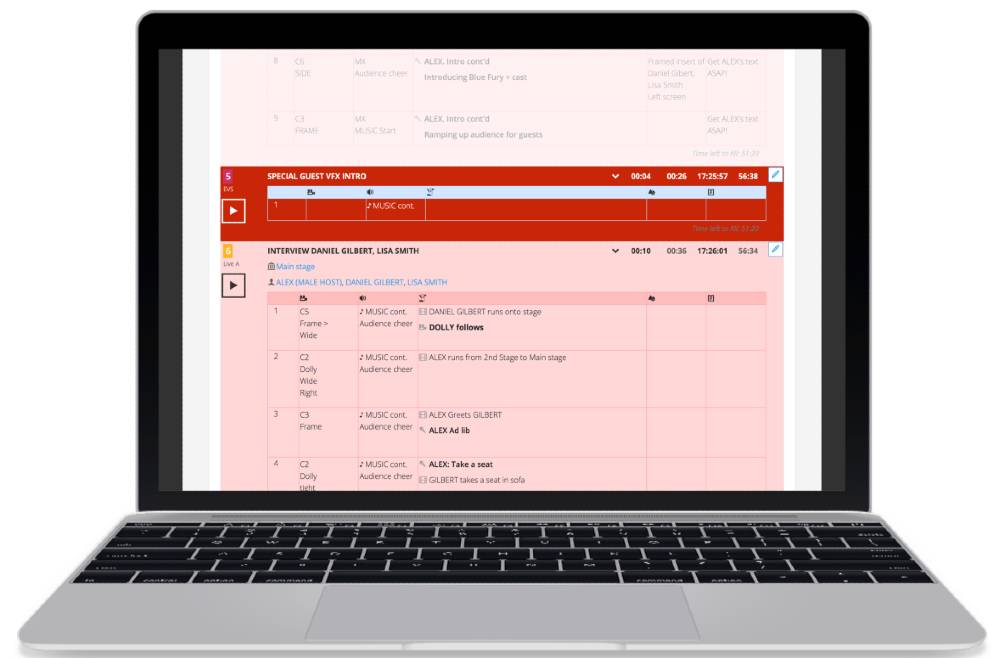
0 Comments