In this update: A brand new makeup & hair feature with clear face and inspiration imageboard, basic attributes – optionally imported from previous productions – wig measurement charts and full Looks with images and product listings!
Hot on the heels of the new Wardrobe feature, Makeup & Hair also get new functionality. For each character, you have the following features:
1) An image gallery for clear face and inspiration images. Just drag-drop images or upload from your computer, tablet or smartphone
2) Basic attributes is a section for information tied to the cast member; eye colour, hair colour, skin tone, any allergies, tattoos, scars or other markings as well as a general note area. There is also a section for wig measurements and notes. You can import this information if the cast member has been part of a previous production on Dramatify.
3) Looks & Face charts is the section where you add the different looks that a cast member should have throughout the production. You can add which episodes and scenes are tied to each look, as well as pin a default look at the top. Naturally, you can also drag-drop images of the look or upload them from your computer, tablet or smartphone.
Each look consists of several sections where you can detail the style and products used, from makeup and hair to beards, nails, body and F/X makeup
.
You only fill in what you need, and Dramatify will only show what you added so that a look can be elementary with just the brand and shade of powder for a male anchor, or very detailed if you are creating a body-painted Orc with arrow wounds. You have each character, basic attributes and Looks with you in your smartphone at all times!
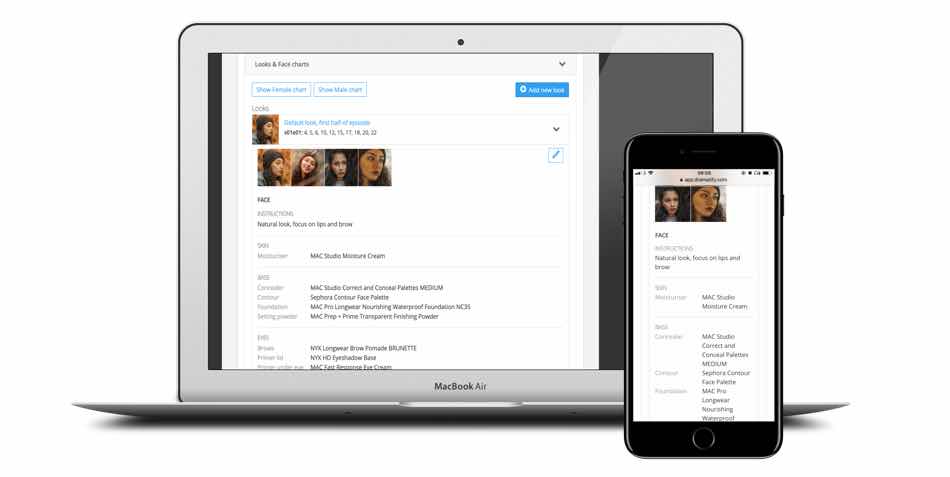
0 Comments