Scene Item Management
With Dramatify’s integrated scene items you can add items of every kind from props and wardrobe to vehicles, music, cameras, lighting and security staff. Tag with images, tags and options!
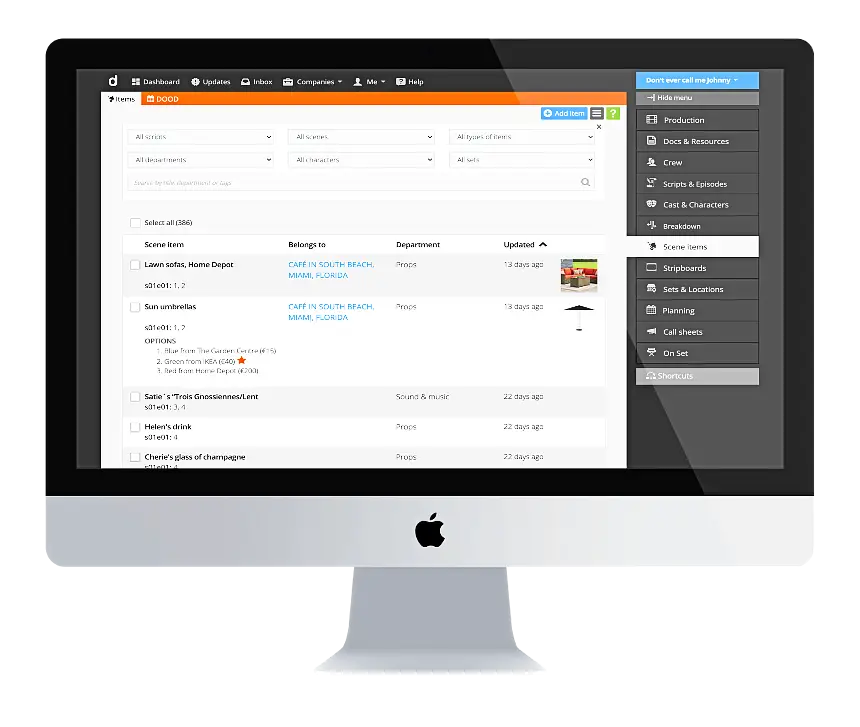
Scene items list with smart filters
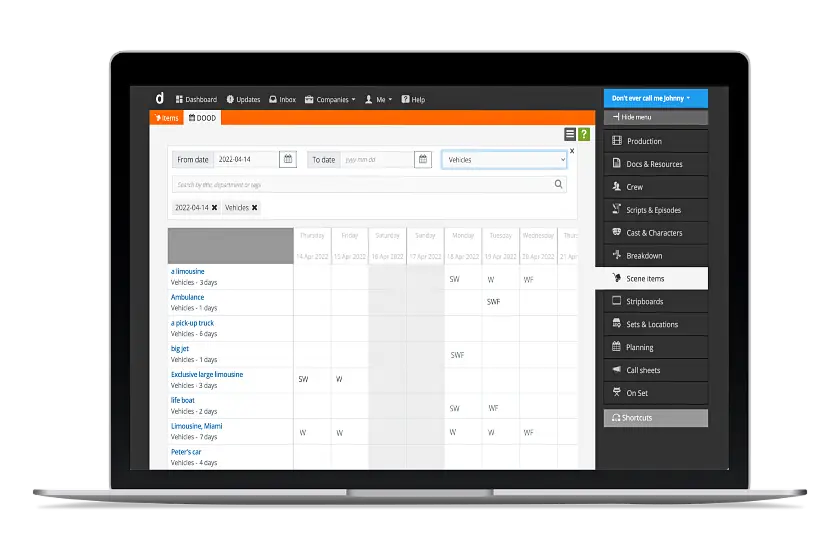
Scene items DooD (Day out of Day) schedule
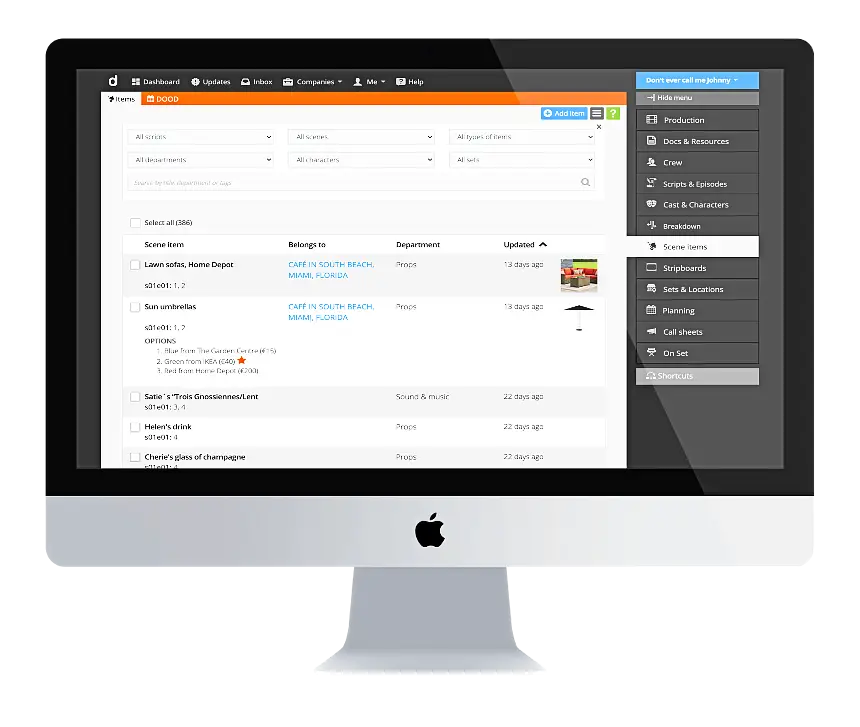
Scene items list with smart filters
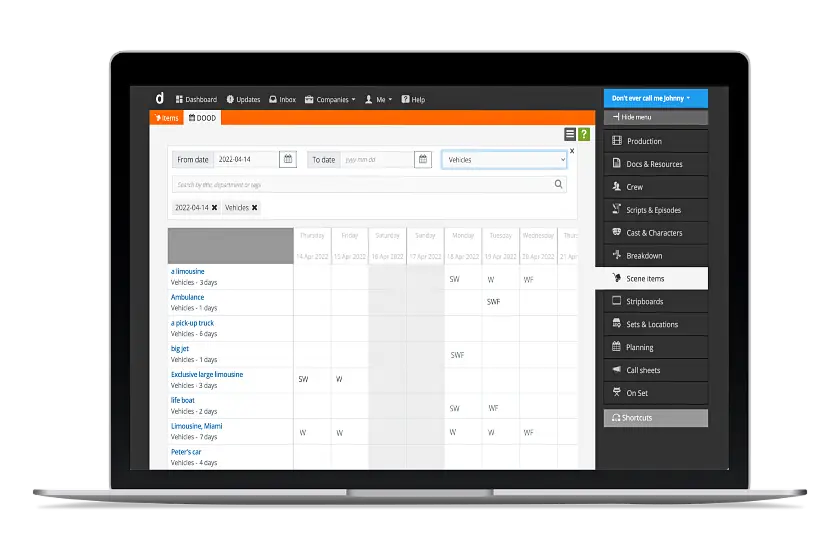
Scene items DooD (Day out of Day) schedule
Scene item management with power and flexibility
Scene items, from props and wardrobe to lights, vehicles and security, can be a serious resource drain to handle. Dramatify gives you a smart, collaborative solution at the finger tips of all your production departments.
Scene items can be added and managed in several ways in Dramatify:
1. Scene items in the breakdown
Naturally, the first place where you usually start adding them are in the breakdown. With smart and easy to use technology, you add new scene items, attach them to the set, a character or the scene itself as well as assign them to the correct department for smart filtering and retrieval. Give your team members full or partial breakdown access.
2: The scene items list
In the scene items list, you keep track of all your items, add, edit and delete them but also add scene item options. This is very useful if you want an actor to try on three different jackets or have a couple of different car models in mind. The scene item list also contains a lot of nifty features to sort and filter the scene items for instance by scene, set, character and department. Give your team members read-only, partial or full access.
3. Set and character pages
On the individual pages for a set or a character, team members from props, wardrobe and hair & makeup departments can do their breakdown and add items to a character, and props and set design & construction can add their scene items to sets. They can also add scene item options to each scene item. Even in the mobile on the go!
4. Add tags, images & stars!
Add free tagging, images and star option to manage your scene items. Tags are any keyword you want to add to your scene item. You can now also add an image to each scene item as well as star mark scene item options to easier distinguish between different options. Powerful!
5. Scene items in read-only stripboards
A unique feature of Dramatify is our read-only stripboards that allow team members with access to create their own stripboard reports. With a powerful show and hide feature, the various department can create their customised reports just by clicking to show or hide department breakdown notes and scene items.
6. Day out of Day for Scene Items!
Want to know exactly when #wardrobe #props #vehicles or any other #sceneitems are used? Check Dramatify’s automatic Day out of Day report for Scene Items! Filter on dates and/or departments. Useful!

Working with scene items
HIGHLIGHTS!
Add scene items in the breakdown, to the character, set or scene.
Super management and search of all scene items
Smart access permissions
Let departments do their own breakdown with scene items on character & set pages
Try Dramatify today!
30 day free trial. No credit card required.