Now we make it easier for you to administer access!
Today we launch individual user access
. This means that you can add your entire team to Dramatify and decide on an individual basis who should have access to Dramatify and not. Up till now, you’ve had to remove a team member entirely from your production to shut off their access.
Now you can:
- Add a team member to your team list, but delay inviting them to a later date
- Toggle access on and off as you need. For instance, you might want to shut off access for actors that are ready with their parts, but have the option of turning on access again if someone needs to do any additional work.
- Keep an intact team list for reference and credits
Of course, you can still remove team members completely from a production. If you do, you’ll need to send them a new invitation if you’d like to add them again.
Happy producing!
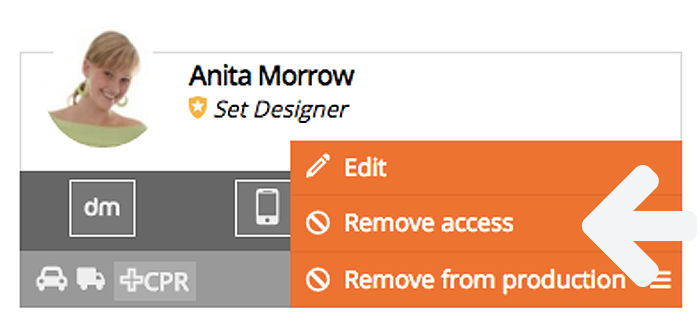
0 Comments